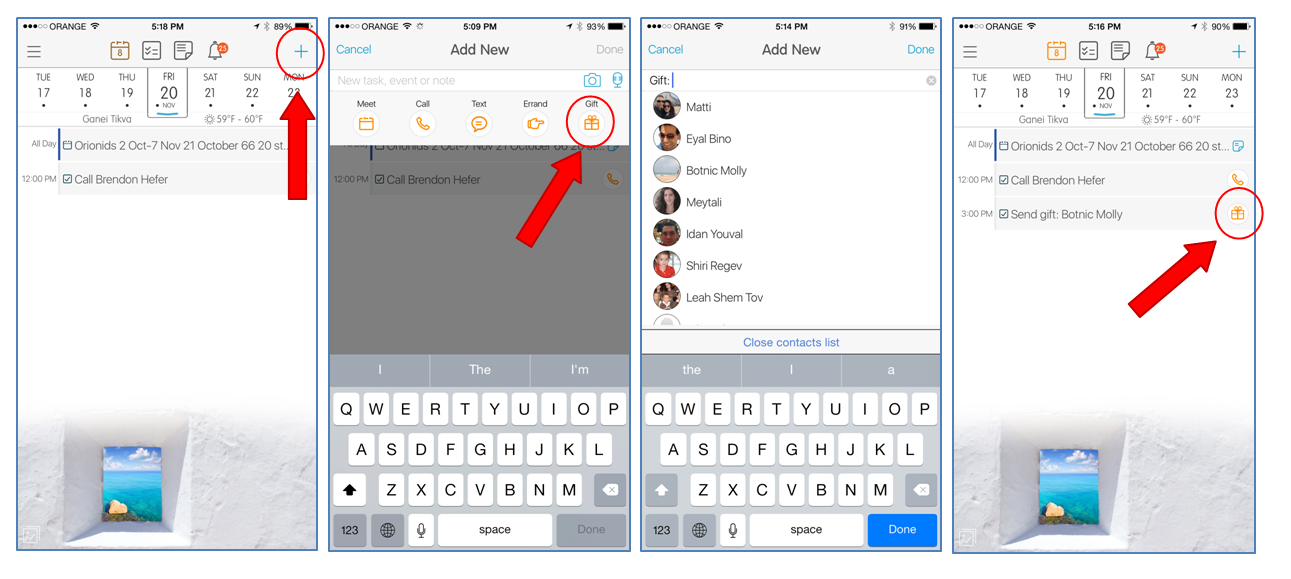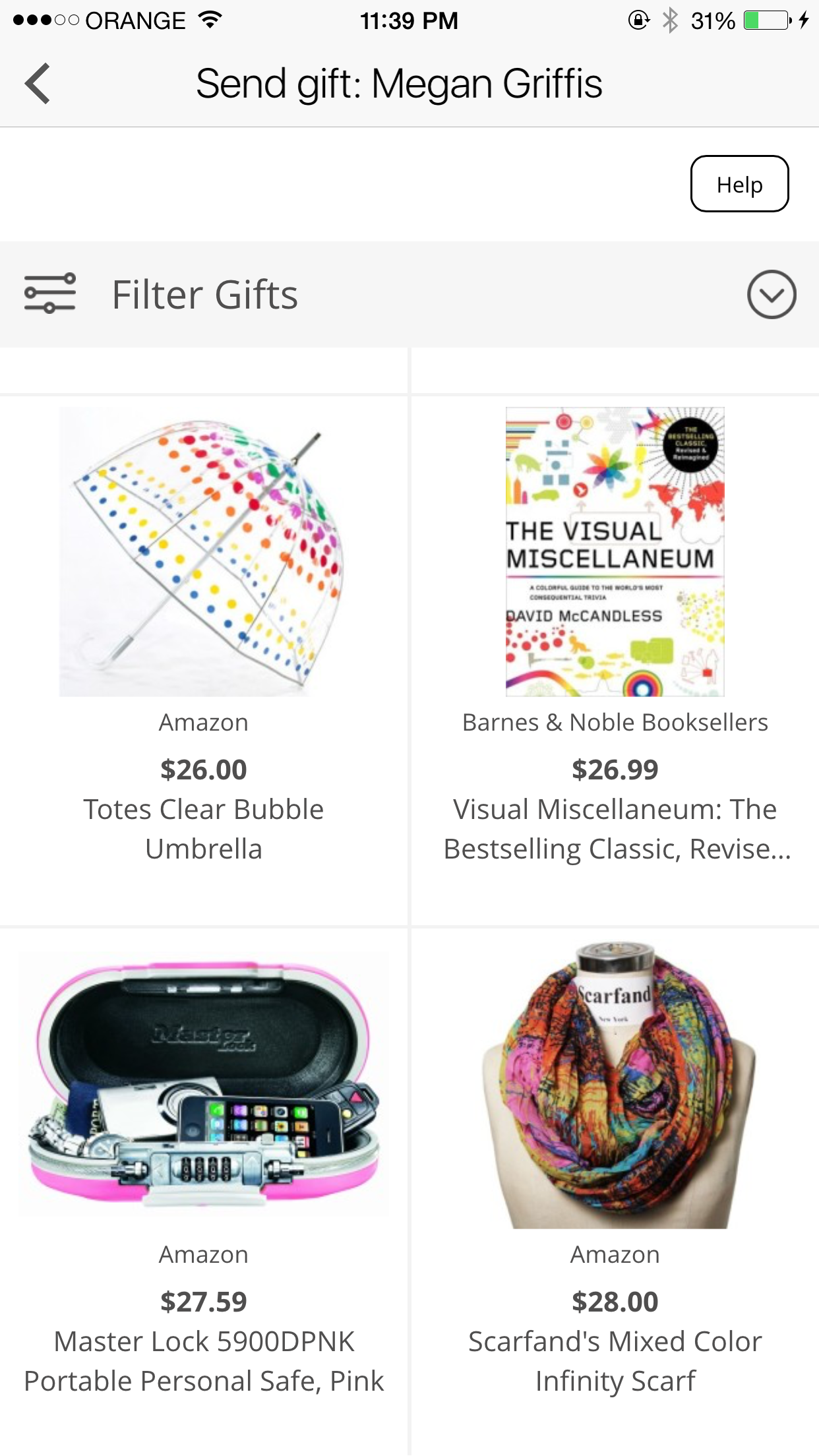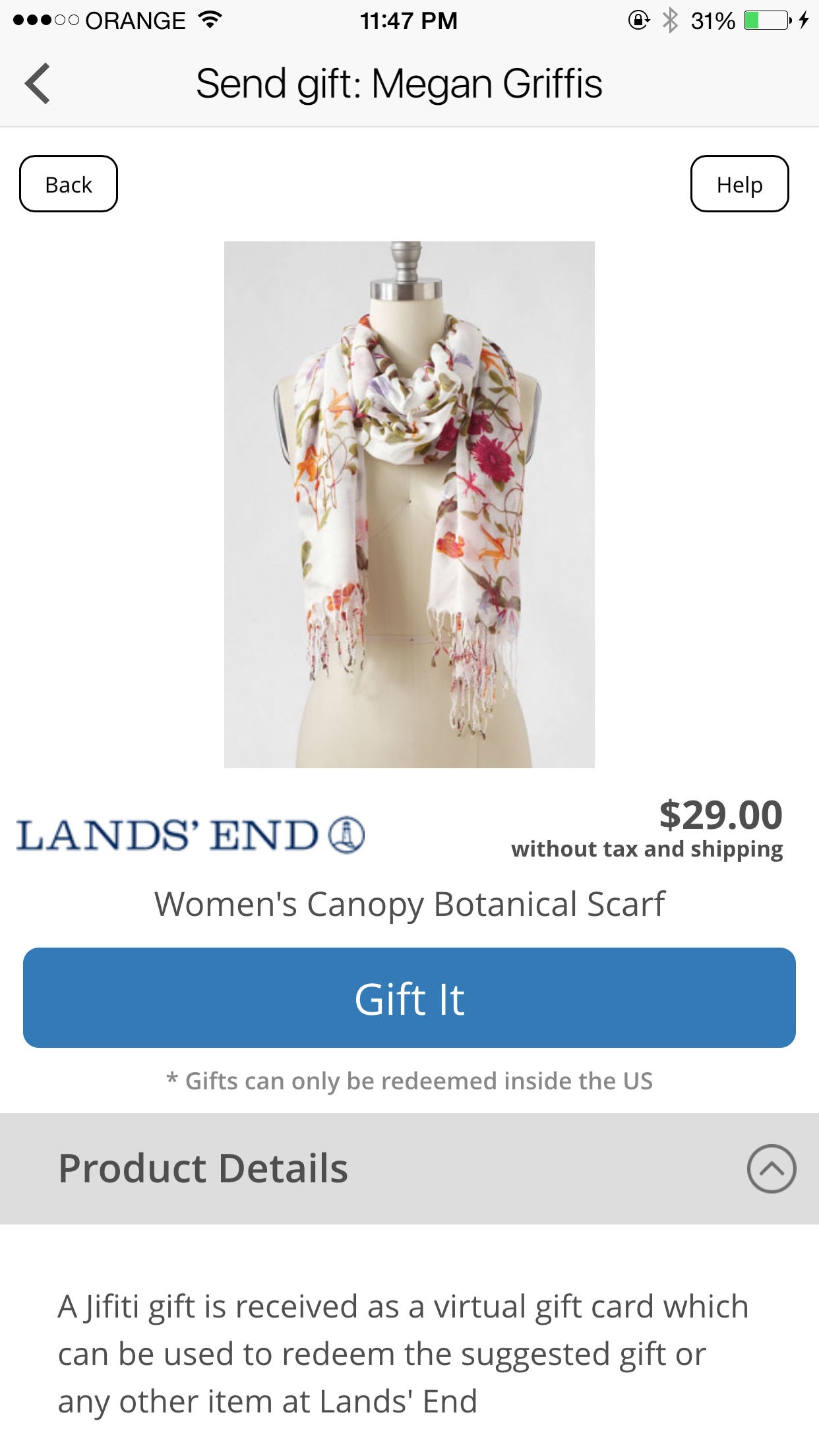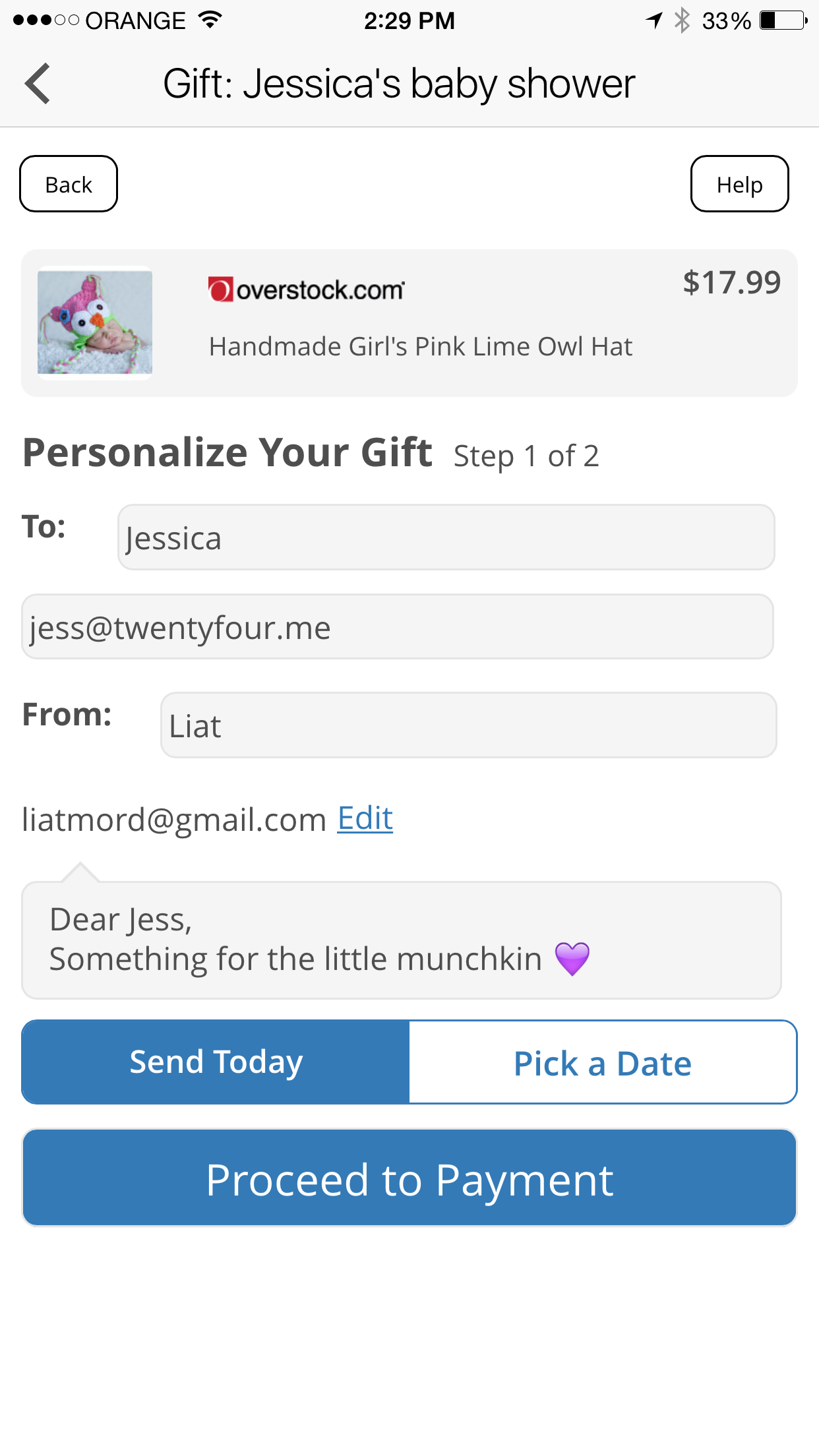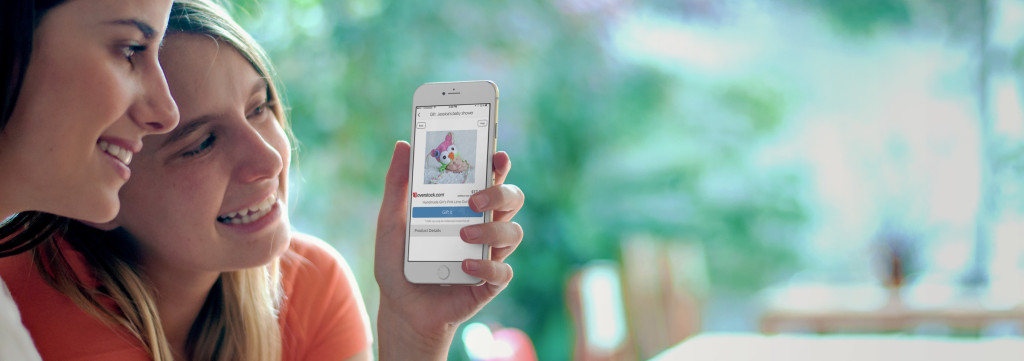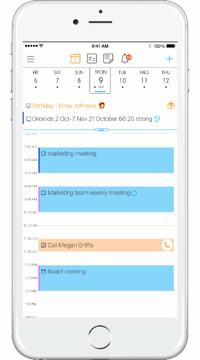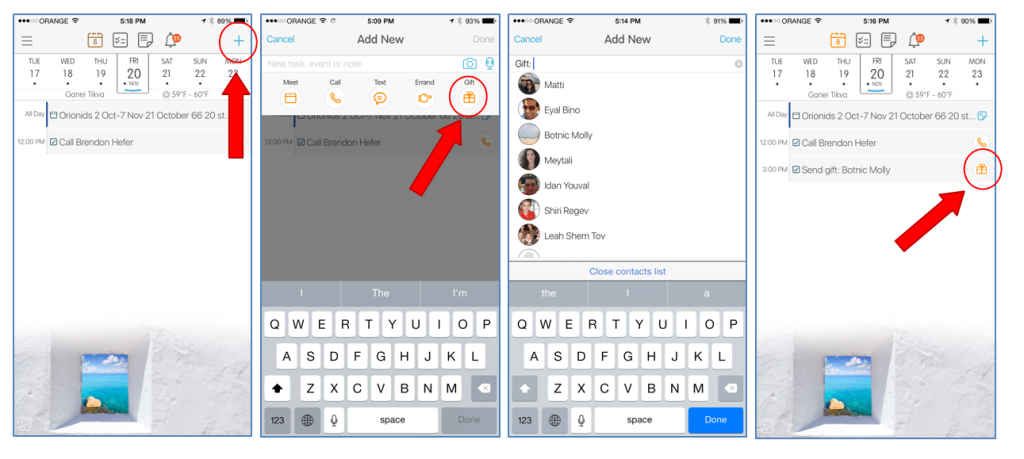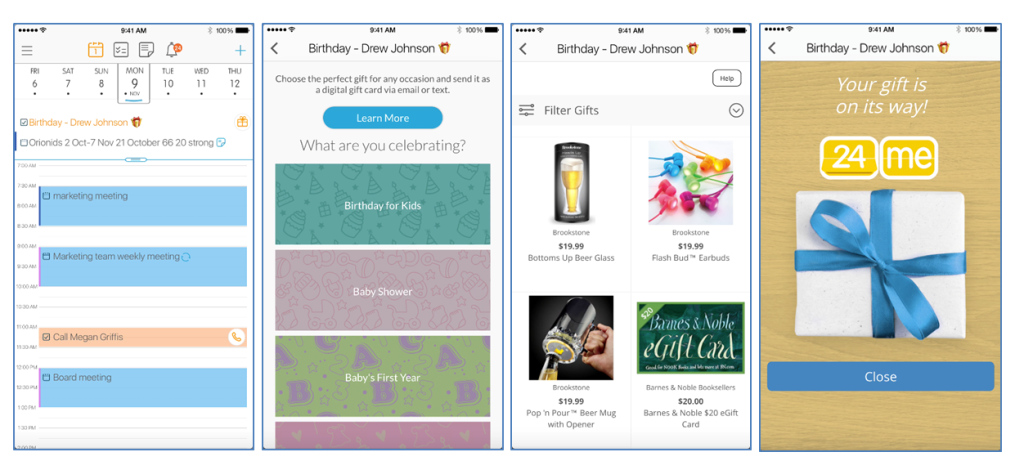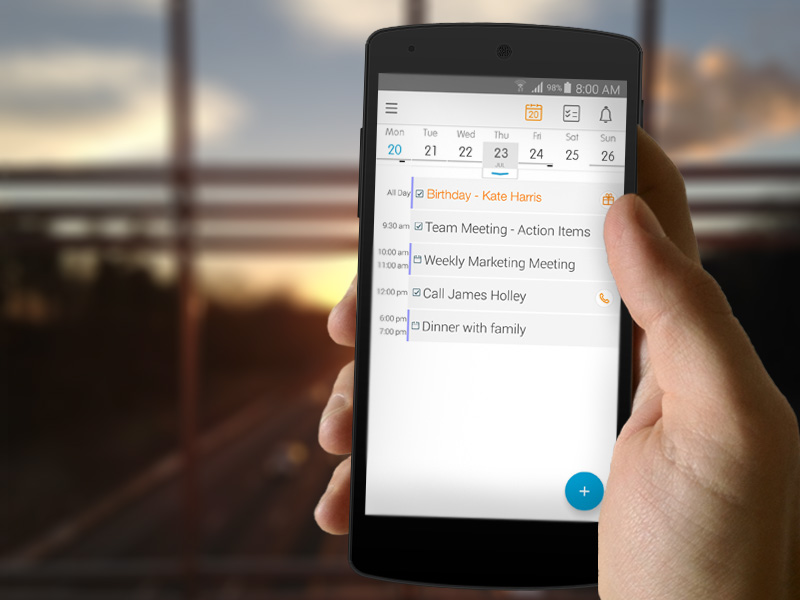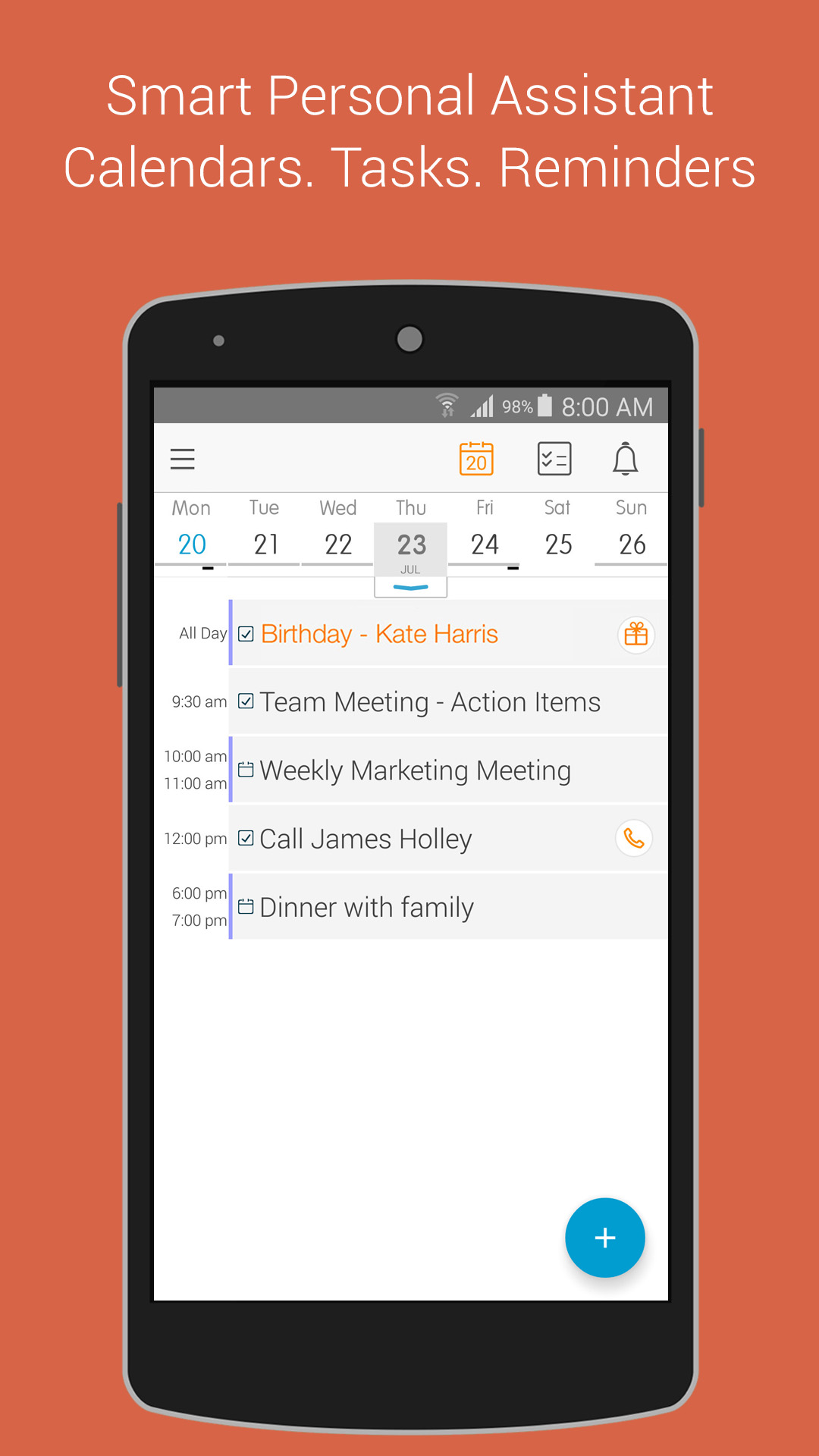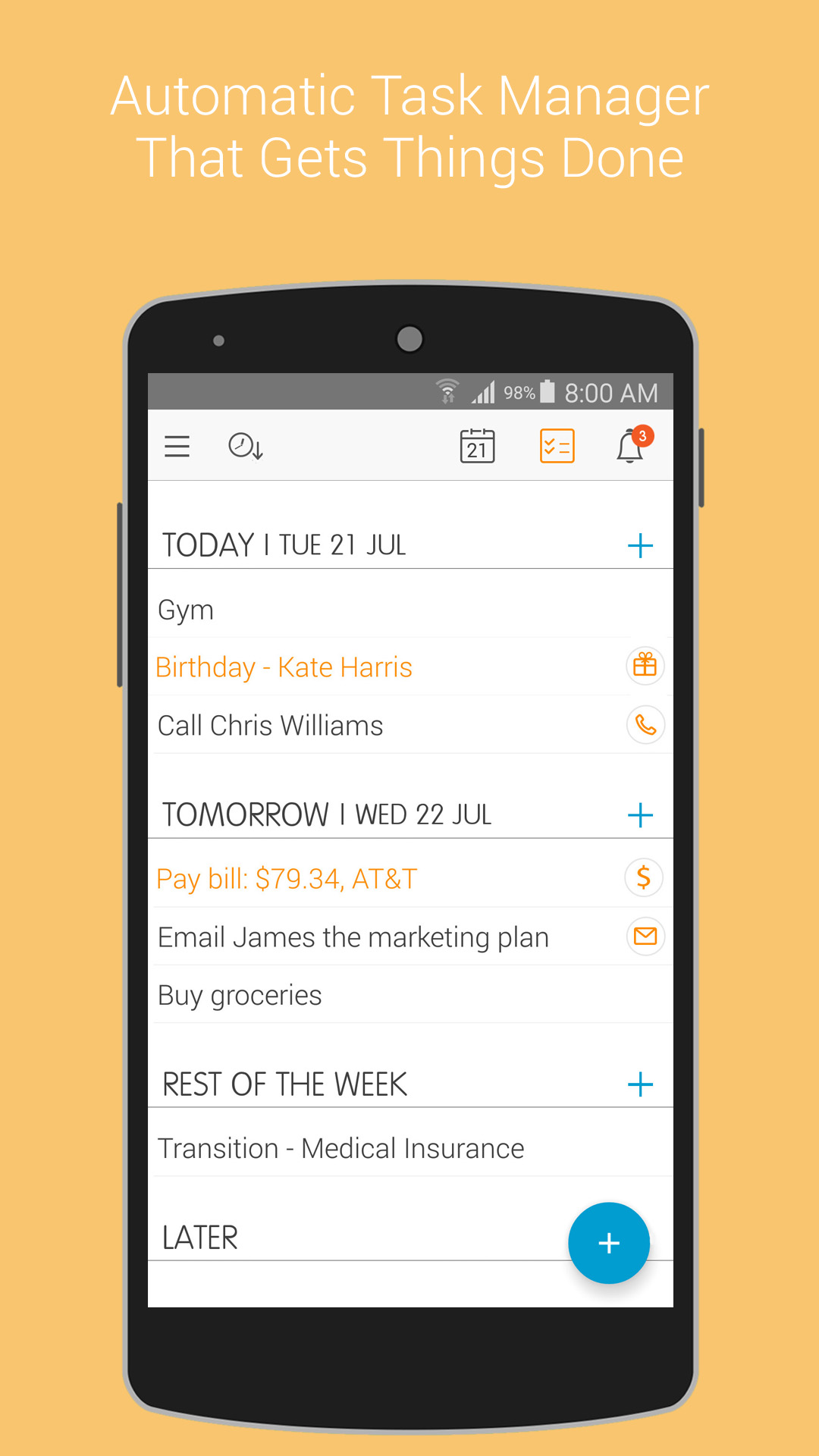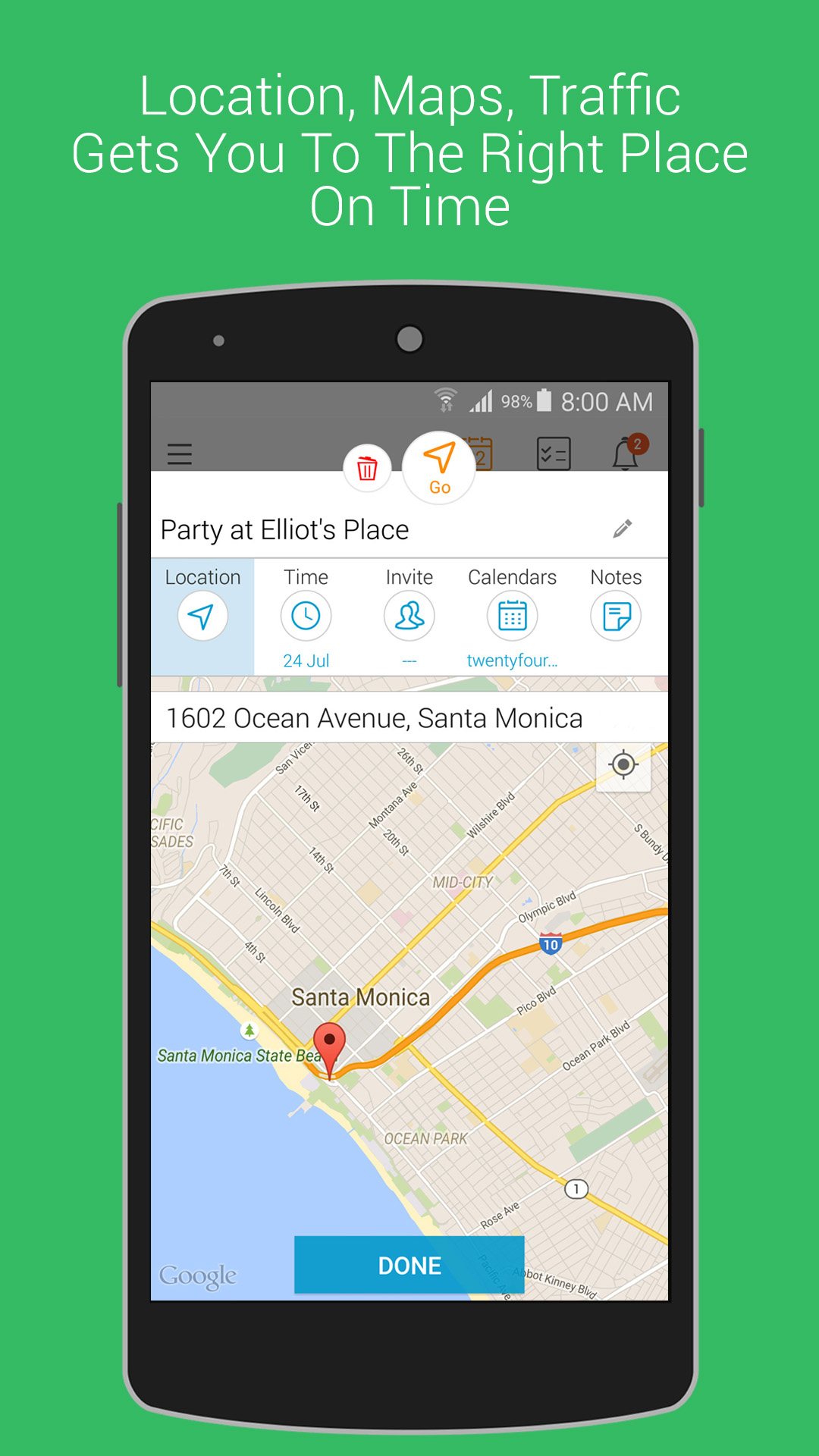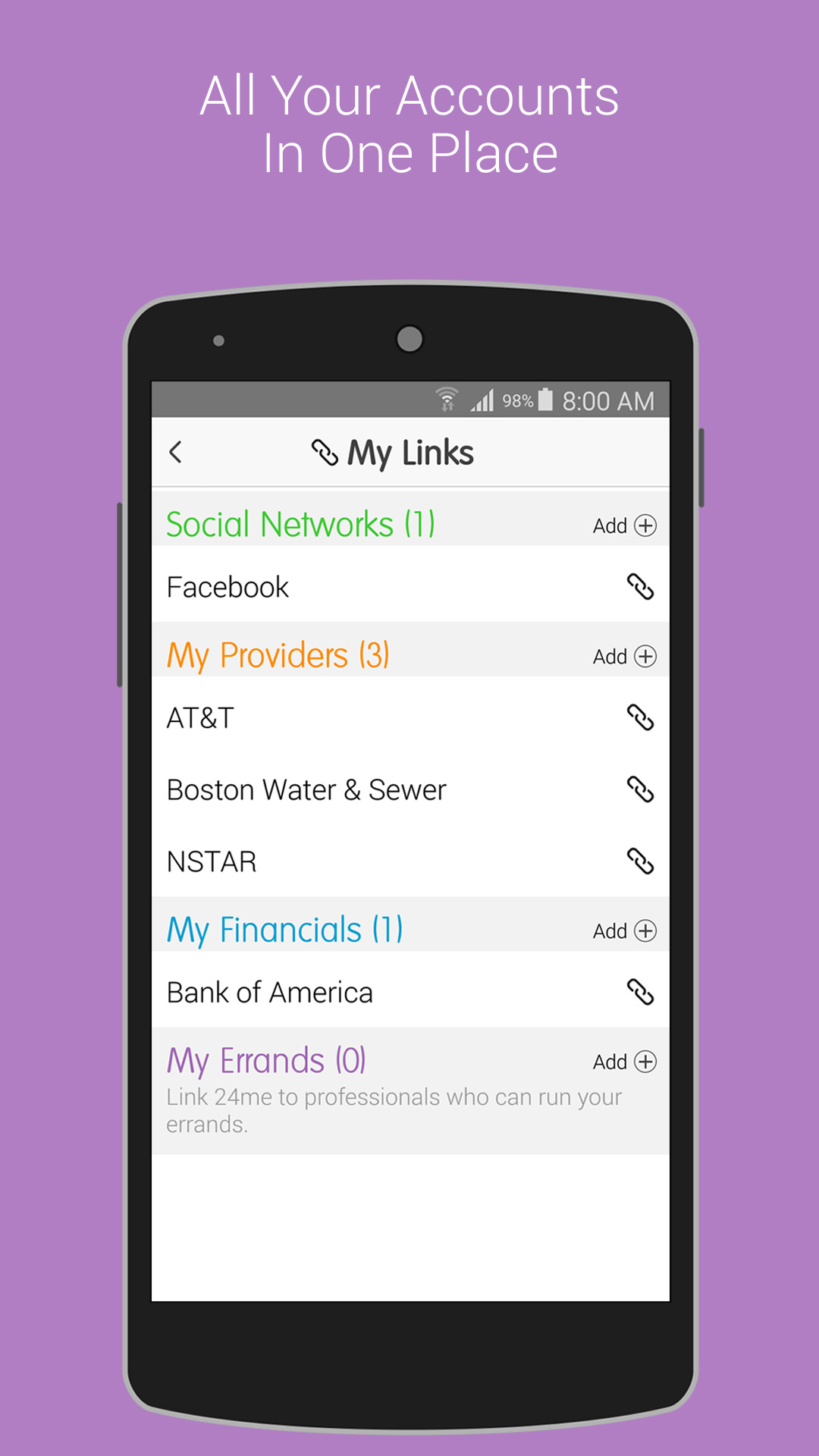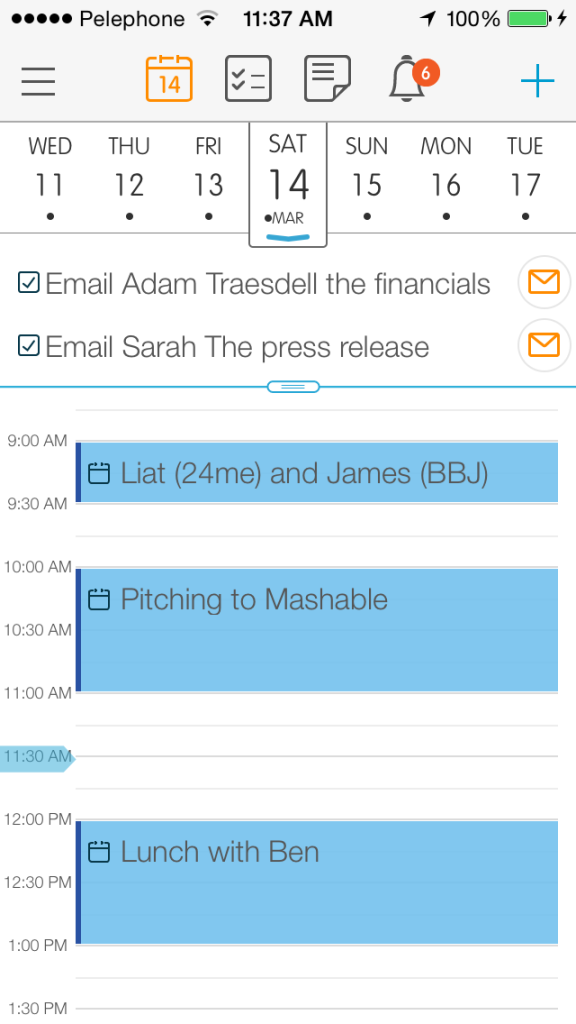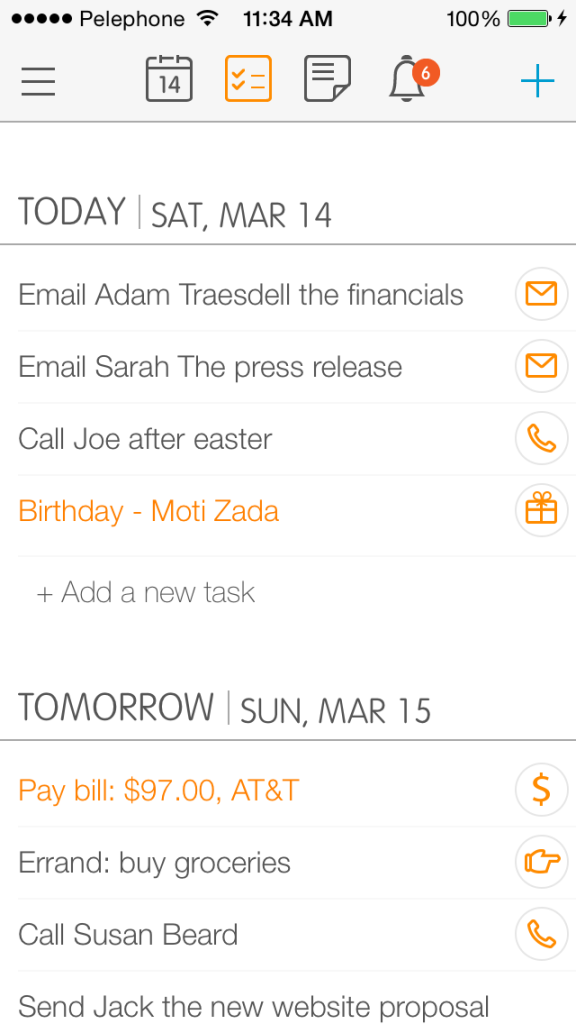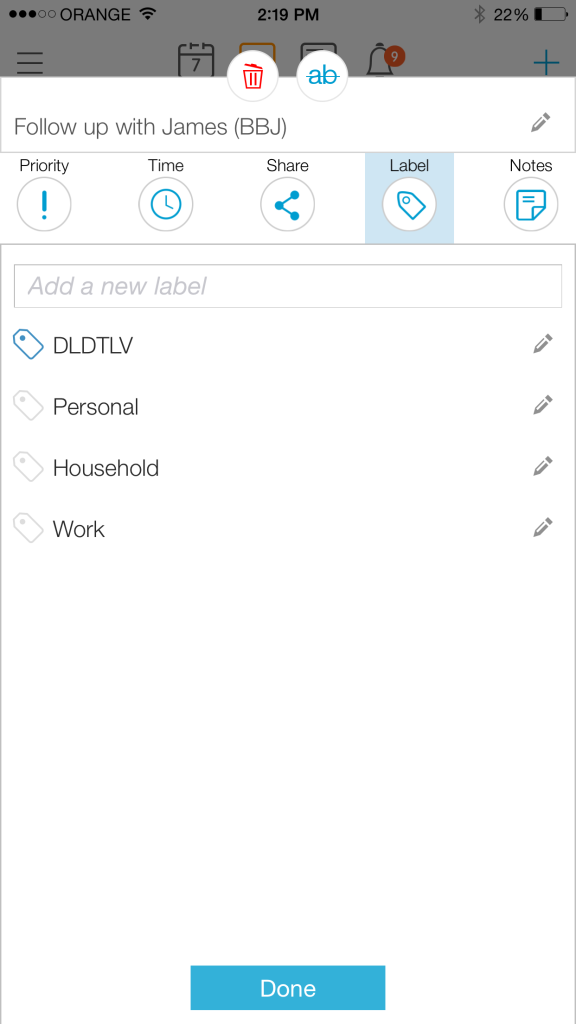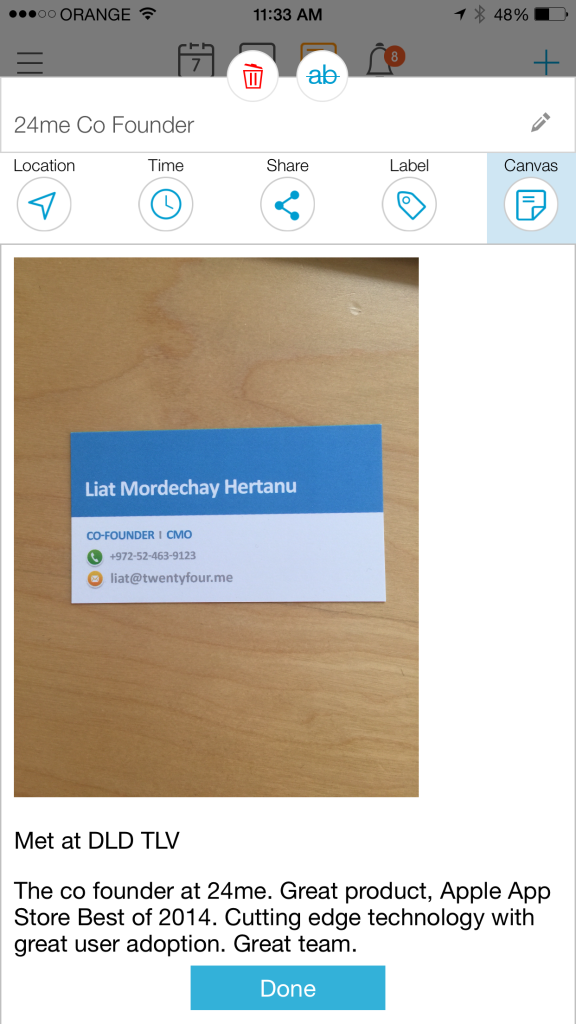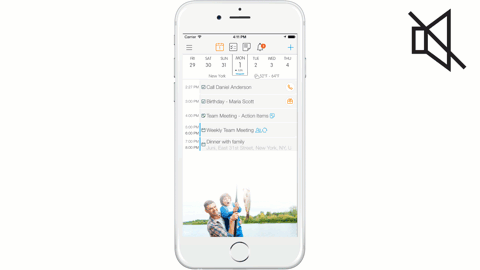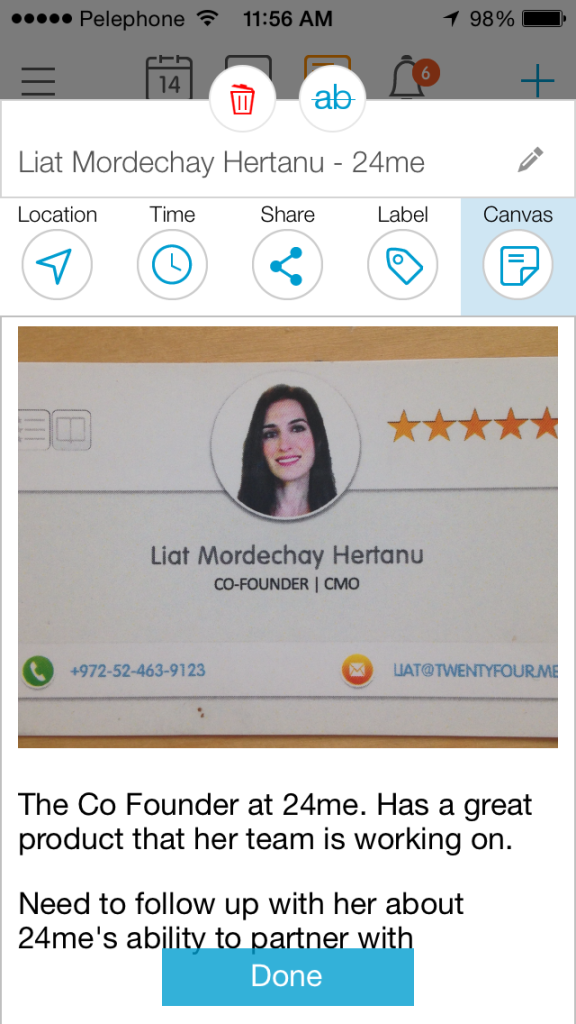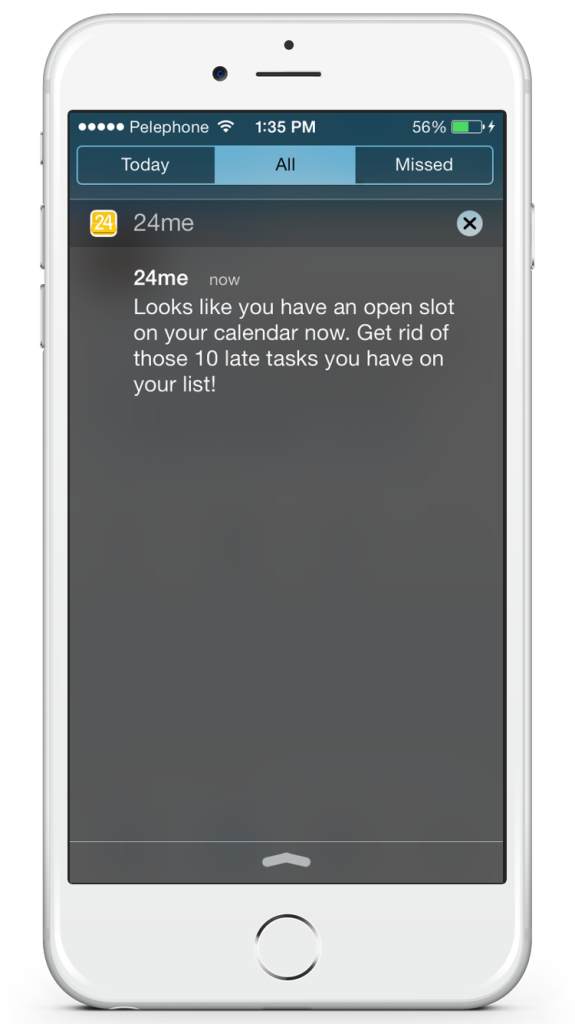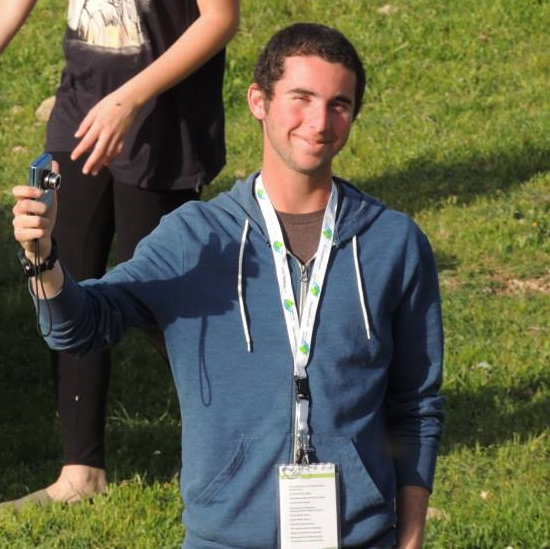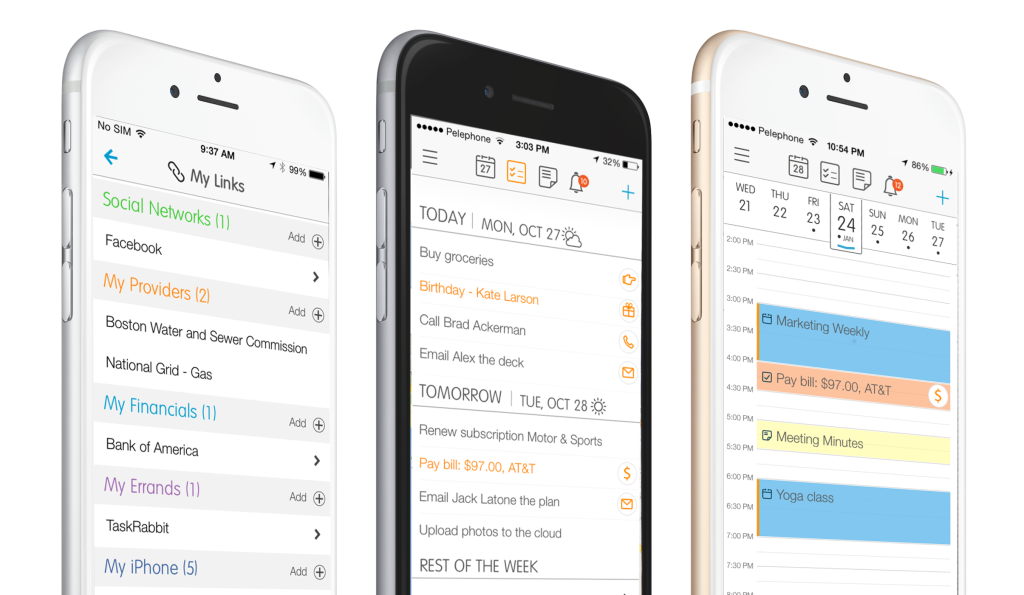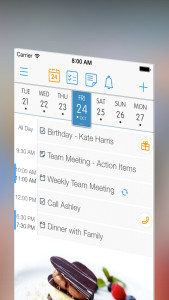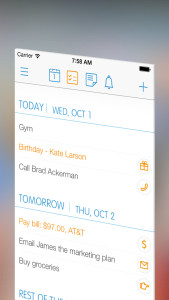If you’re an investor/entrepreneur/speaker heading DLD Tel Aviv this week, meeting with lots of people: from investors to partners, press and others – you are going to have a very busy week. DLD is a big conferences, which holds lots of opportunities. Doing it right could open the right doors for you, and on the other hand – it could be an overwhelming experience.
On top of all those small little things you need to make sure you have (chargers, comfortable shoes and tons of business cards), you also need to capture everything that happens, make sure you are not missing any important event and in short – be on top of things.
Here is how 24me Smart Personal Assistant can help you make the most out of DLD Tel Aviv Conference:
24me Calendar
A LOT is going on. Investors that you have been in touch for long time and that you are finally going to meet face to face, potential partners that you would like to establish connections with, media and press and other people that could help you grow your startup. Meeting with bunch of of people in different locations of the conference, in different times, could be really hard. The people you are most likely want to meet with are usually packed with meetings and other commitments, and sometimes they even decide in the very last moment about other tempting venues. So how would you make it happen and meet with them?
First, put all meeting in 24me calendar, and share it with the person that you meeting with, and in this case – the sooner is better! That’s how you are increasing the chances that the meeting will take place. Provide in the meeting invite all the data needed, from time that you are meeting, your mobile phone number and the place that you are planned to meet. Highlighted in the subject of the meeting your name and your company so there will always be a context.
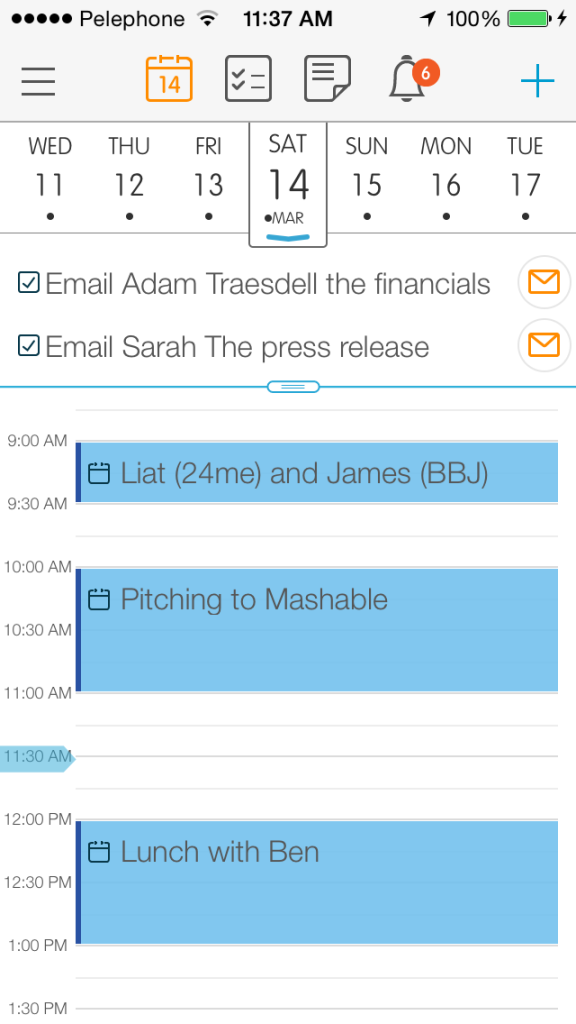
In addition, make sure you put in 24me calendar all the important events you don’t want to miss including parties and other network events. If you are invite to events, RSVP so it would appear on your schedule .There are lots of distractions around, and 24me provides you with a personalized dashboard to navigate between all different events.
24me Tasks
So you are meeting with lots of interesting people, and lots of action items have taken: from information that need to be sent, to follow ups for next steps.
Track all the things you need to do in 24me Task Manager. Assign due dates for tasks so it will will keep you in the context of the conference. We also suggest to create a new label called ‘DLDTLV’, so will be easier for you to track and manage everything. If there are tasks you need to share with your team, 24me allows you to do so by sharing tasks with a group of people, giving you and your team the option to be fully synced.
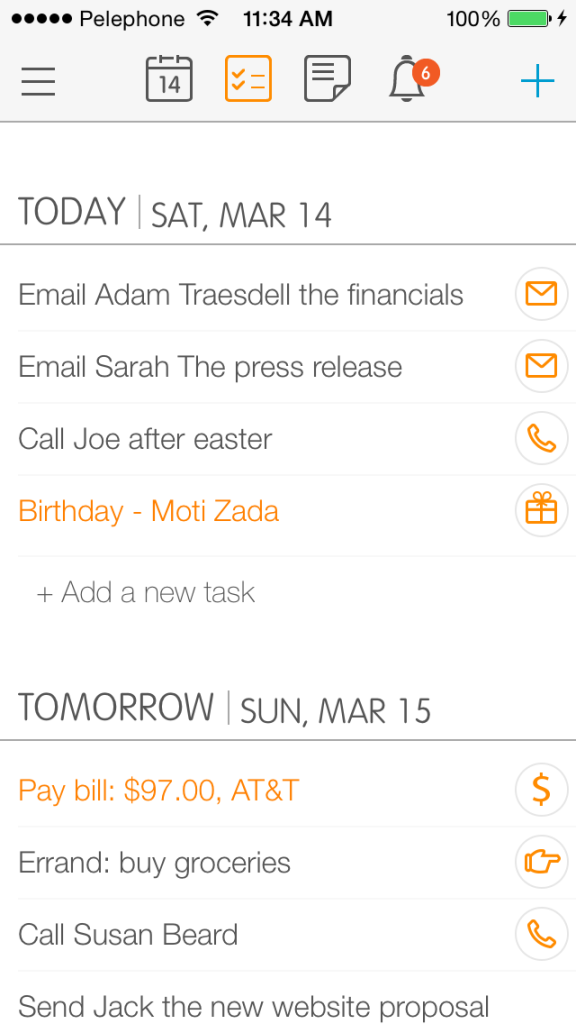
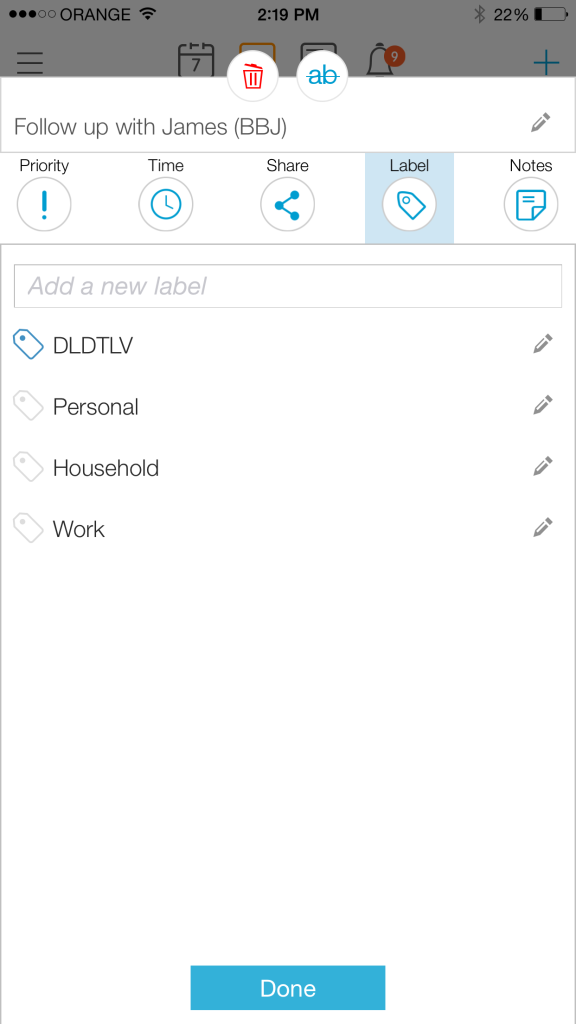
The sooner you would accomplish all tasks and action items, the better you would perform in front of the people you’ve met with. There’s nothing more impressive than someone that is on top of things who tracks and delivers on time.
24me Notes
If you ever visited big conferences before, you are probably familiar with this feeling post the conference where there’s small mountain on your desk full of business cards, and now a new game comes to play – who is that person? why do I have this business card and what the hell have we spoken about? People tell us that in a typical conference they get between 20 to 120 business cards. But what’s the context of each?
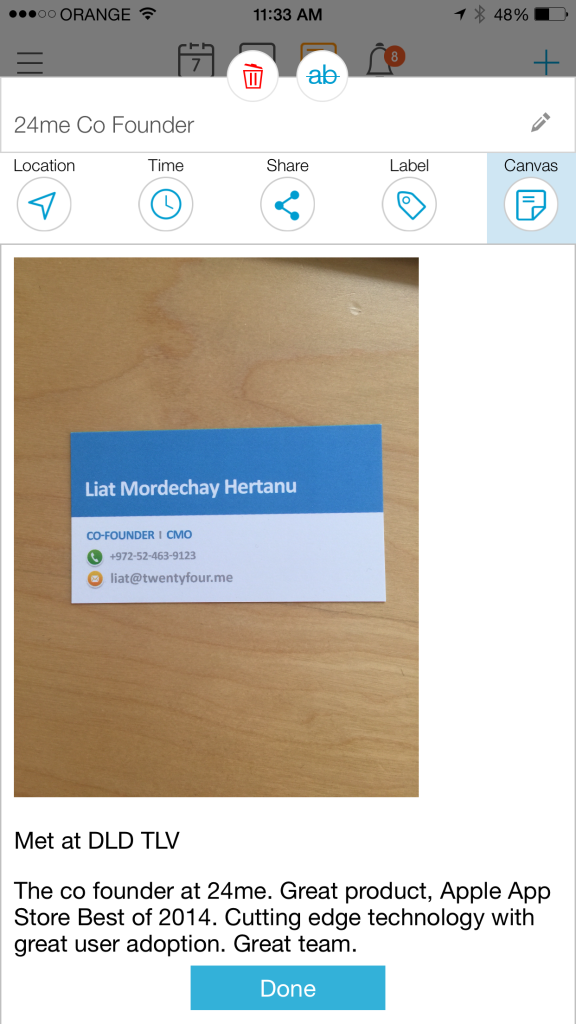
Using 24me smart notes is perfect for this usecase. Take a screenshot of the Business card, with a short summary of the person you have just met, and all relevant information. Define a due date for this note, as if you just created a meeting summary that is actionable. Notes with due dates will appear on your calendar (colored in yellow). 24me notes is a great solution for the things you don’t want to forget.
Remember, the power is not only with attending and schmoozing with people, the best performing people are the ones who use the opportunities those kind of conferences provide, track and execute everything post conference, and follow up with people to create the best results for their businesses.
If you have great tips and advice, please share it in the comments below.
Thanks!
24me Smart Personal Assistant is available on the App Store and Google Play
24me for iPhone users
24me for Android users