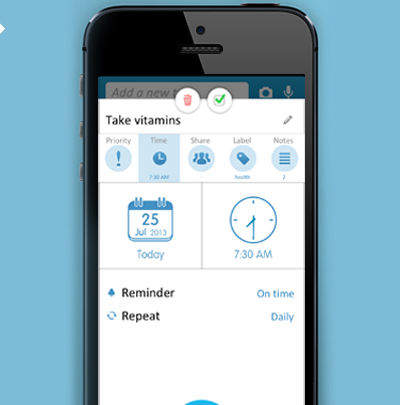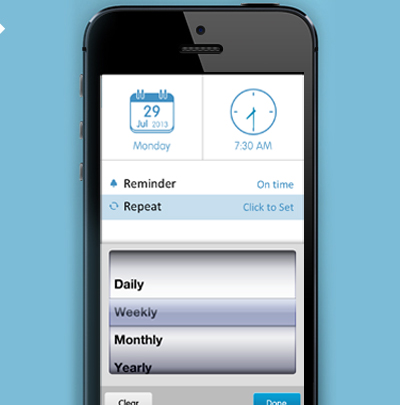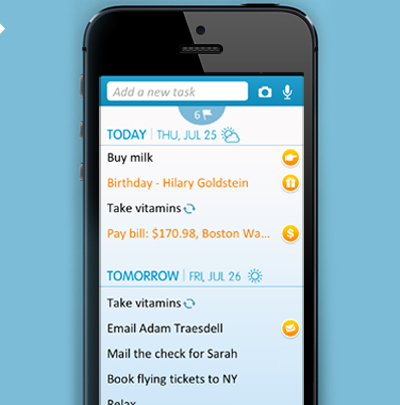One of the most requested features had arrived: Recurring Tasks. With this new functionality, you can now set how frequently tasks should repeat and 24me reminds when those tasks are due.
24me’s recurring tasks provide a solution for managing recurring to-do’s.
Here is how Recurring Tasks works:
Simply tap on the “Time” Attribute of a specific task:
Set a due date, due time, reminder time and the occurrence: Daily, Weekly, Monthly or Yearly.
Recurring Tasks are marked with a small recurring icon on the main screen.
Swiping on a Recurring task prompts you to decide whether the swipe should apply to the entire series or only that task.
After setting a recurring task, all occurrences of the task are listed under their respective date. They have the same name, priority, labels and notes.
Enjoy 24me!
The 24me Team.
support@twentyfour.me