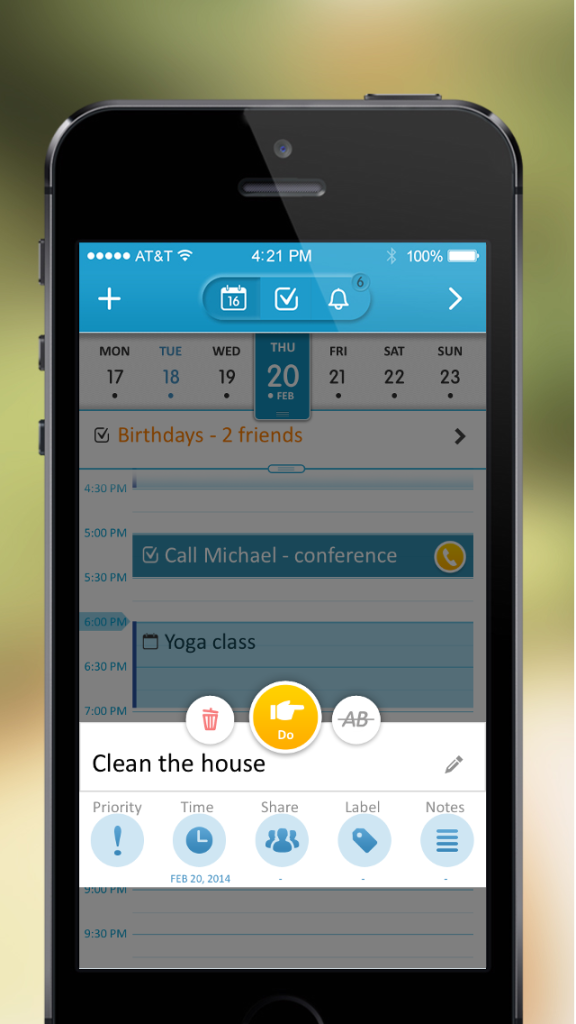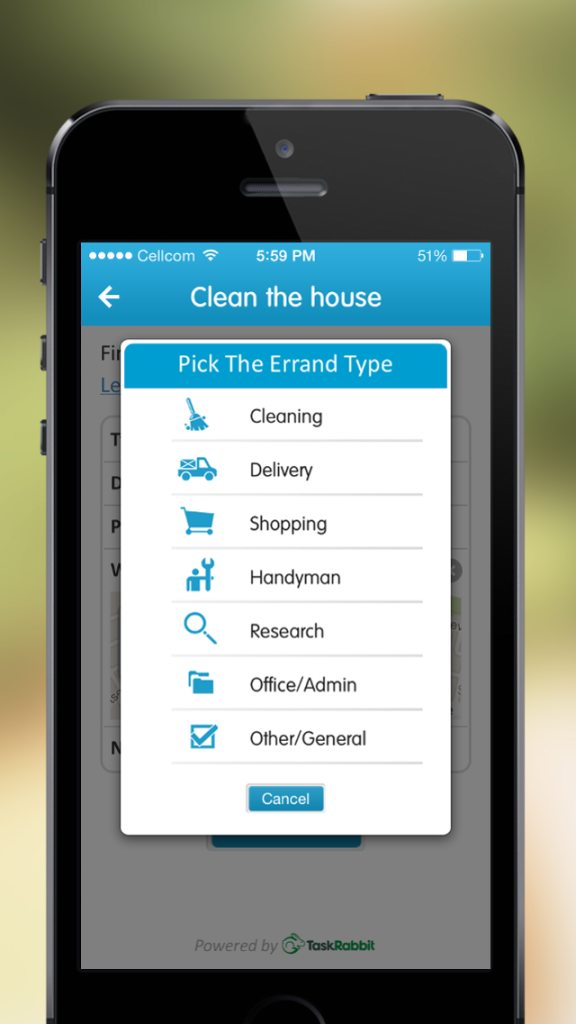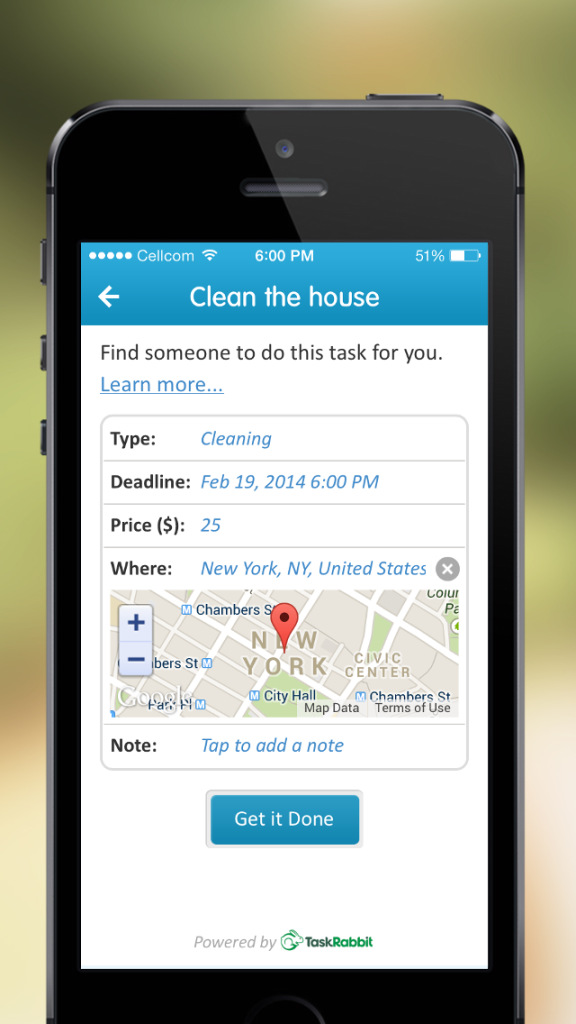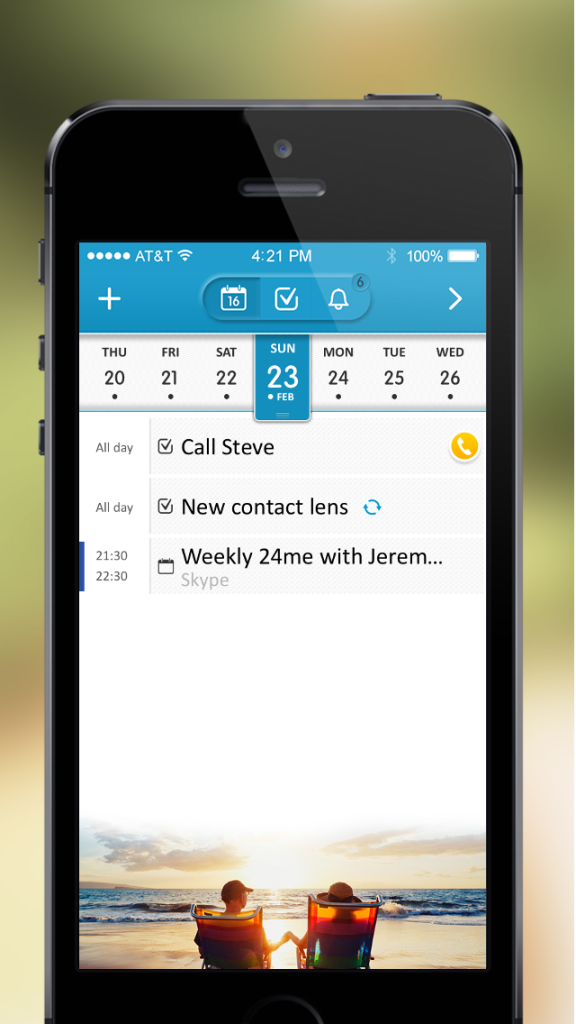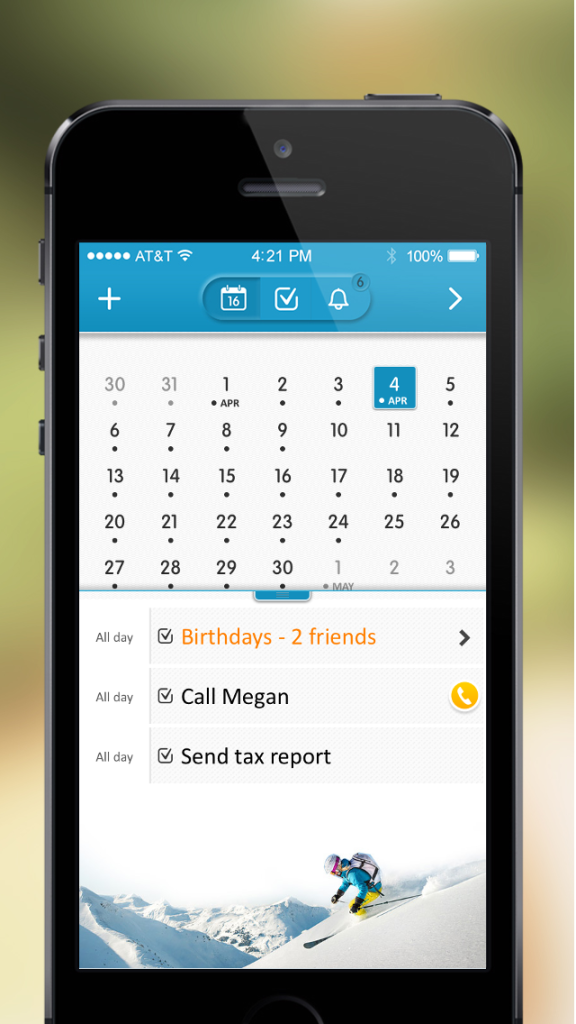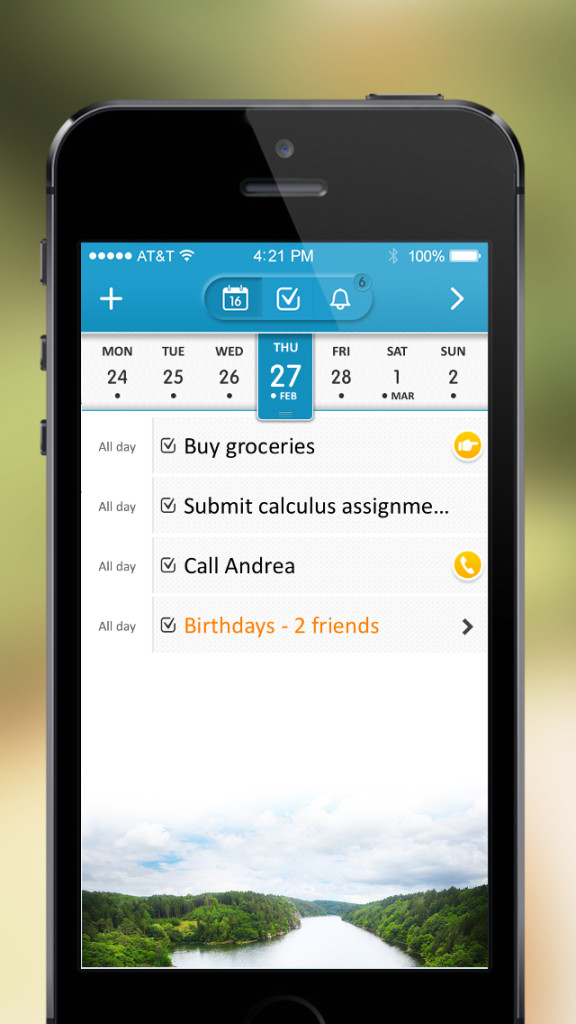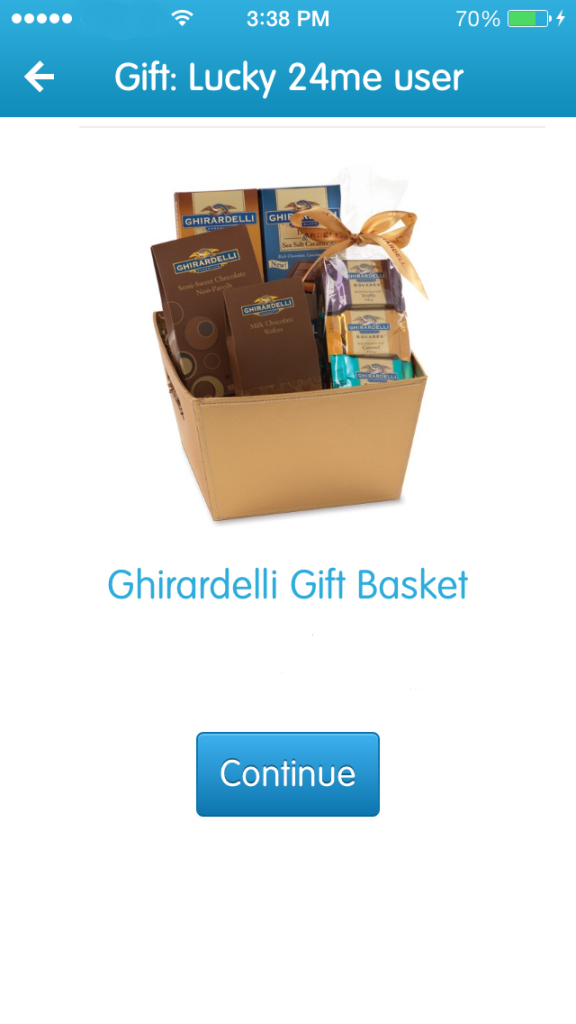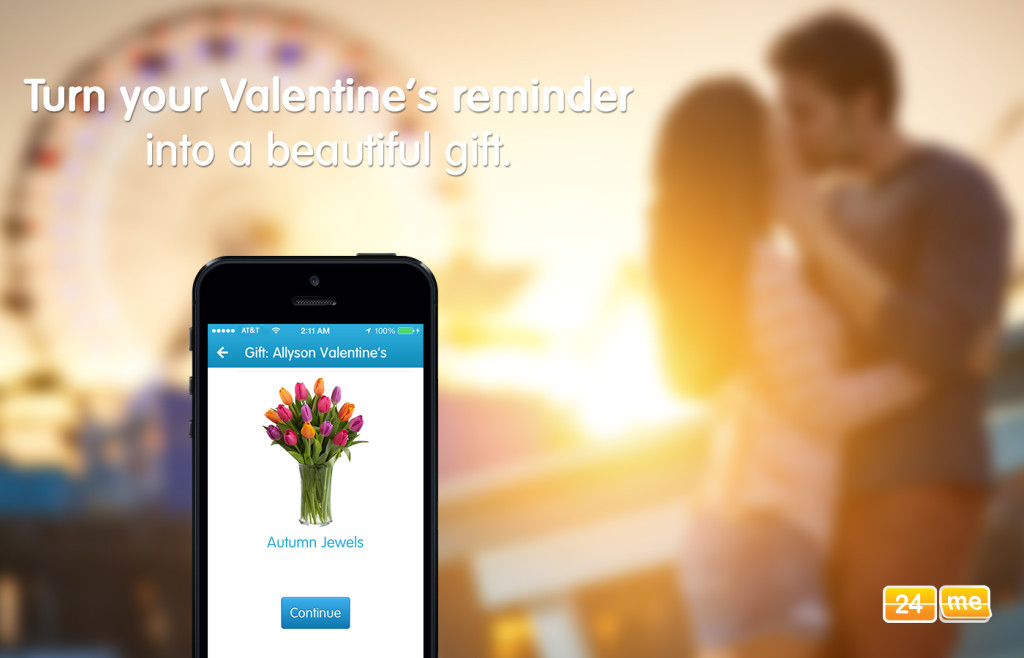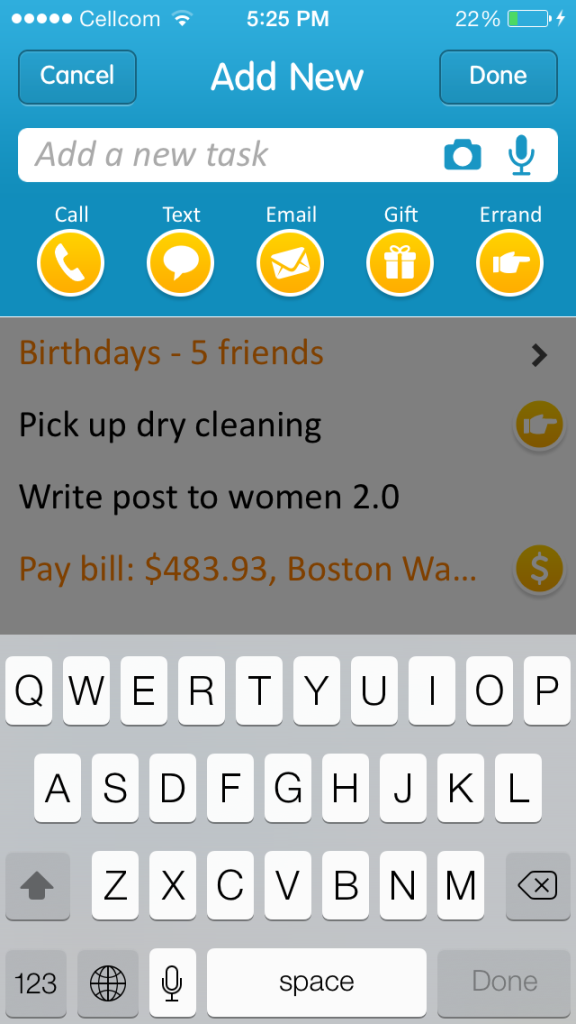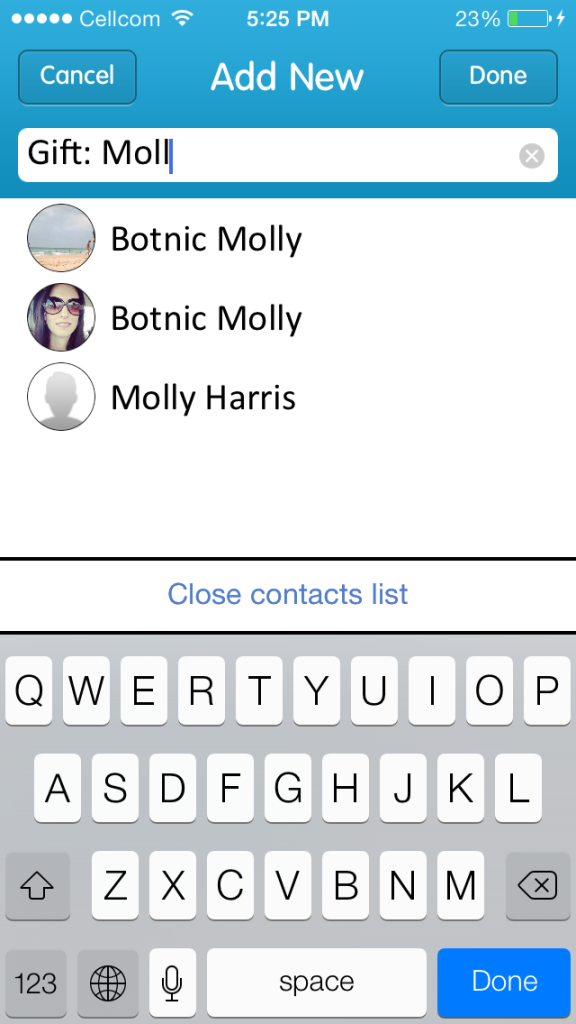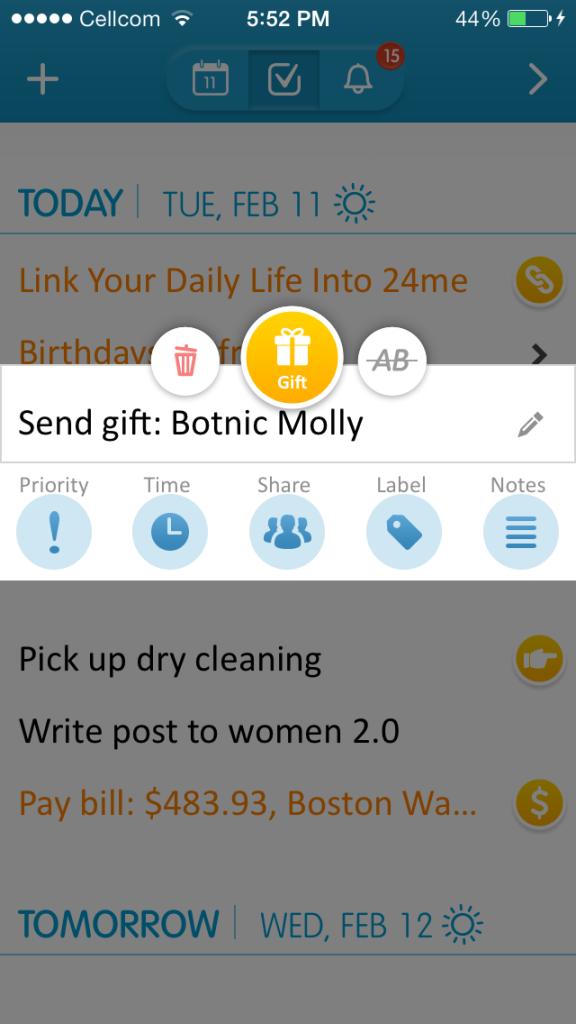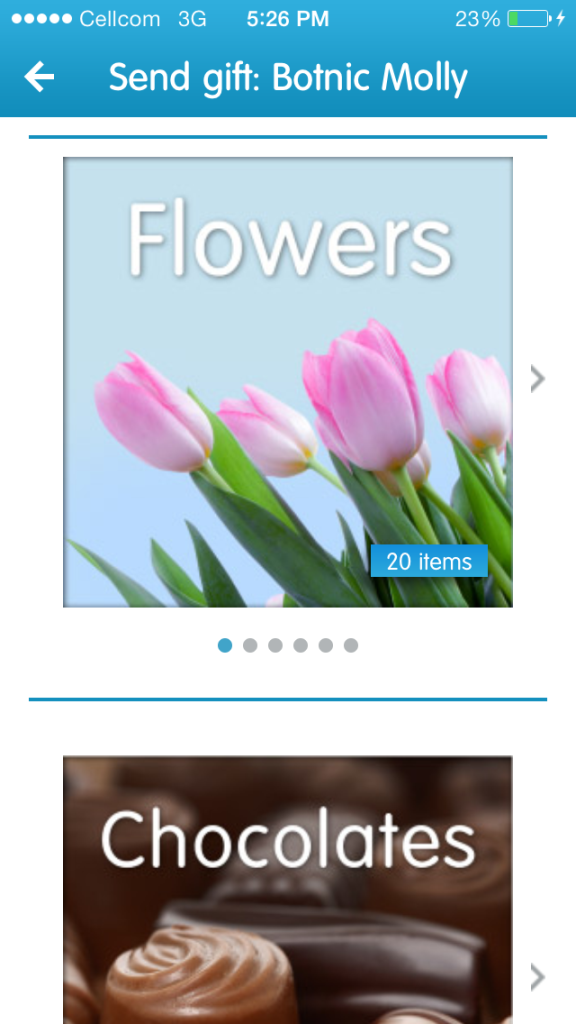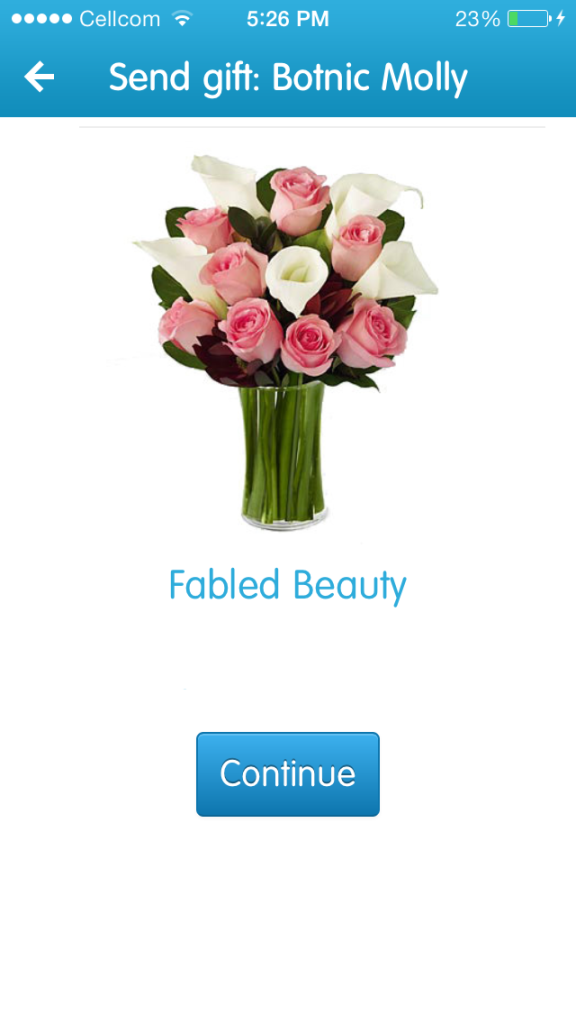What if your task list and calendar were smarter and contextual, understand its content, and get you real-life solutions to get rid of the different annoying tasks and errands you are procrastinating?
The Future is here, with the new version of 24me!
Today, February 24th 2014, we are announcing “Assistants For Everyone”, which is going to be available in beta in USA.
“Assistants for Everyone” is enabled per task content. So if you write a task: “Clean my House” – 24me adds a completion button and will suggest a cleaner to help you get rid of that. 24me offers all type of assistants, from cleaners to clean the house, delivery service to pick packages and take aways, shopping, Handymen, Research, Office/Admin, etc.
“Assistants for Everyone” helps people to break the cycle of procrastination and willpower exhaustion by automating the things they were putting off.
Other new features in this version are Calendar Agenda and Month view, that can activated from the right hand side of the top bar:
So let’s start doing the things we really love to do!
Get the new 24me version Today!