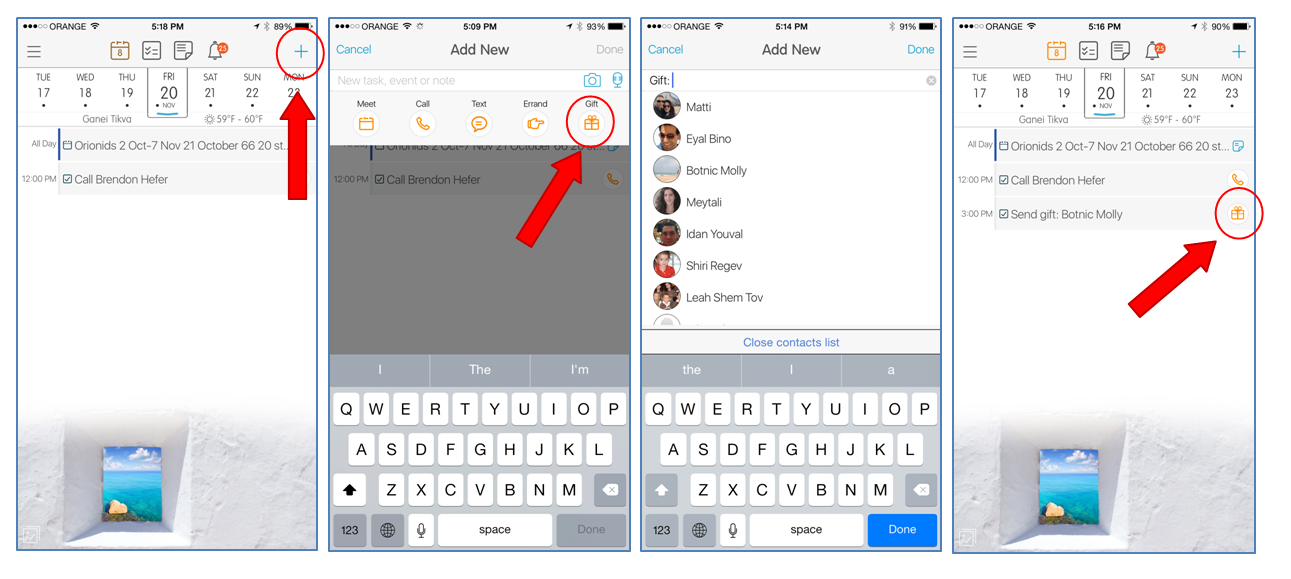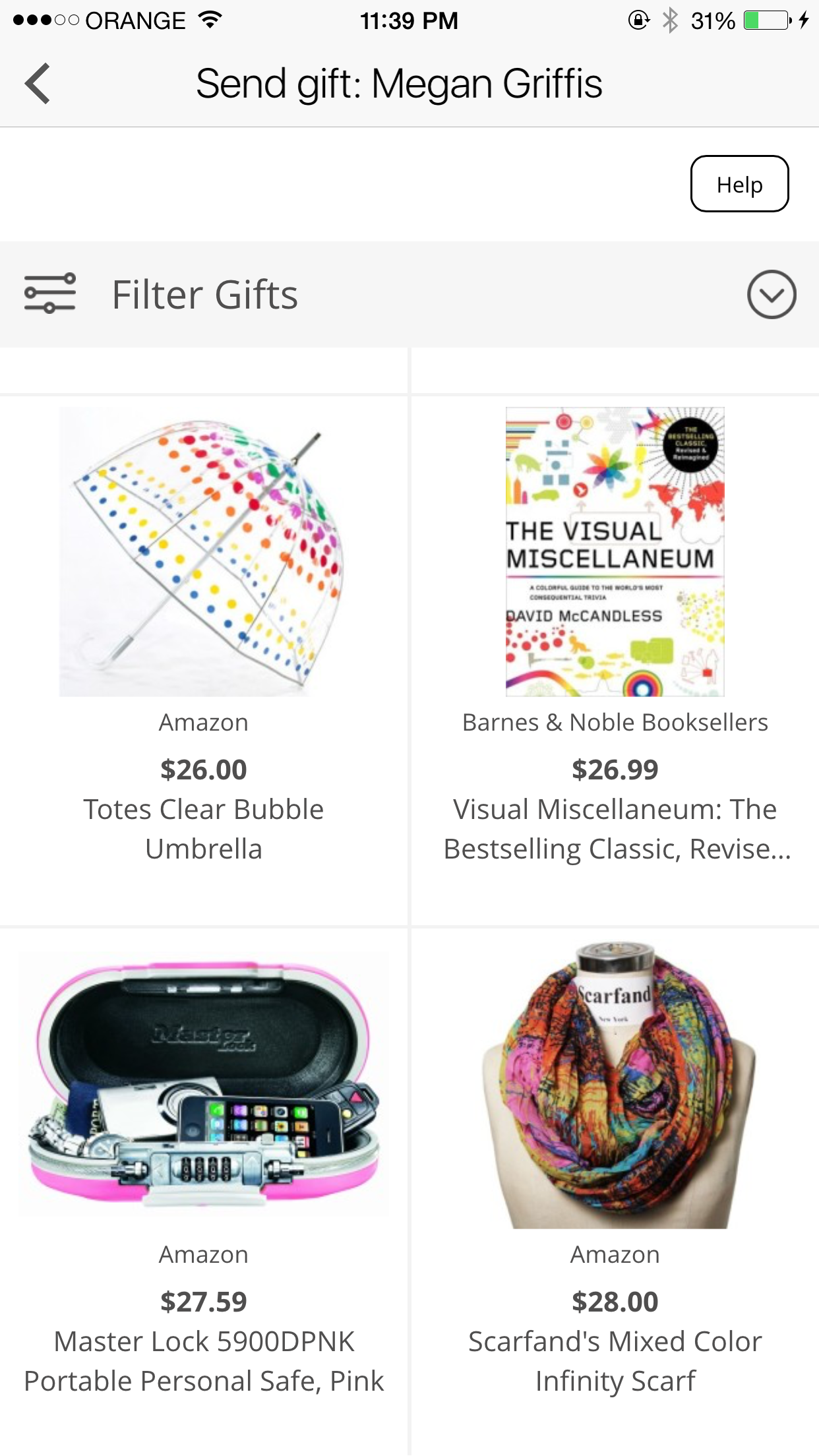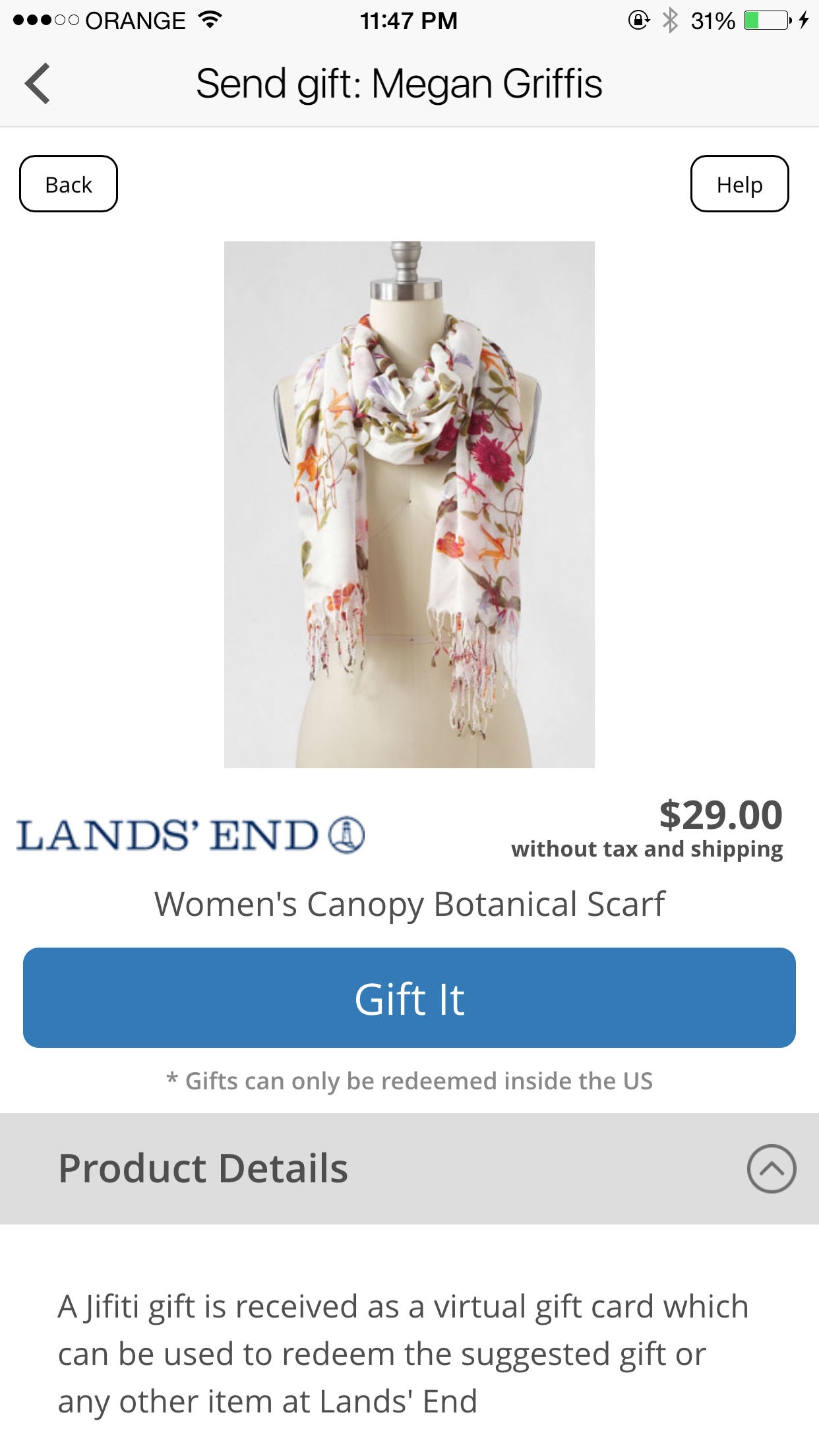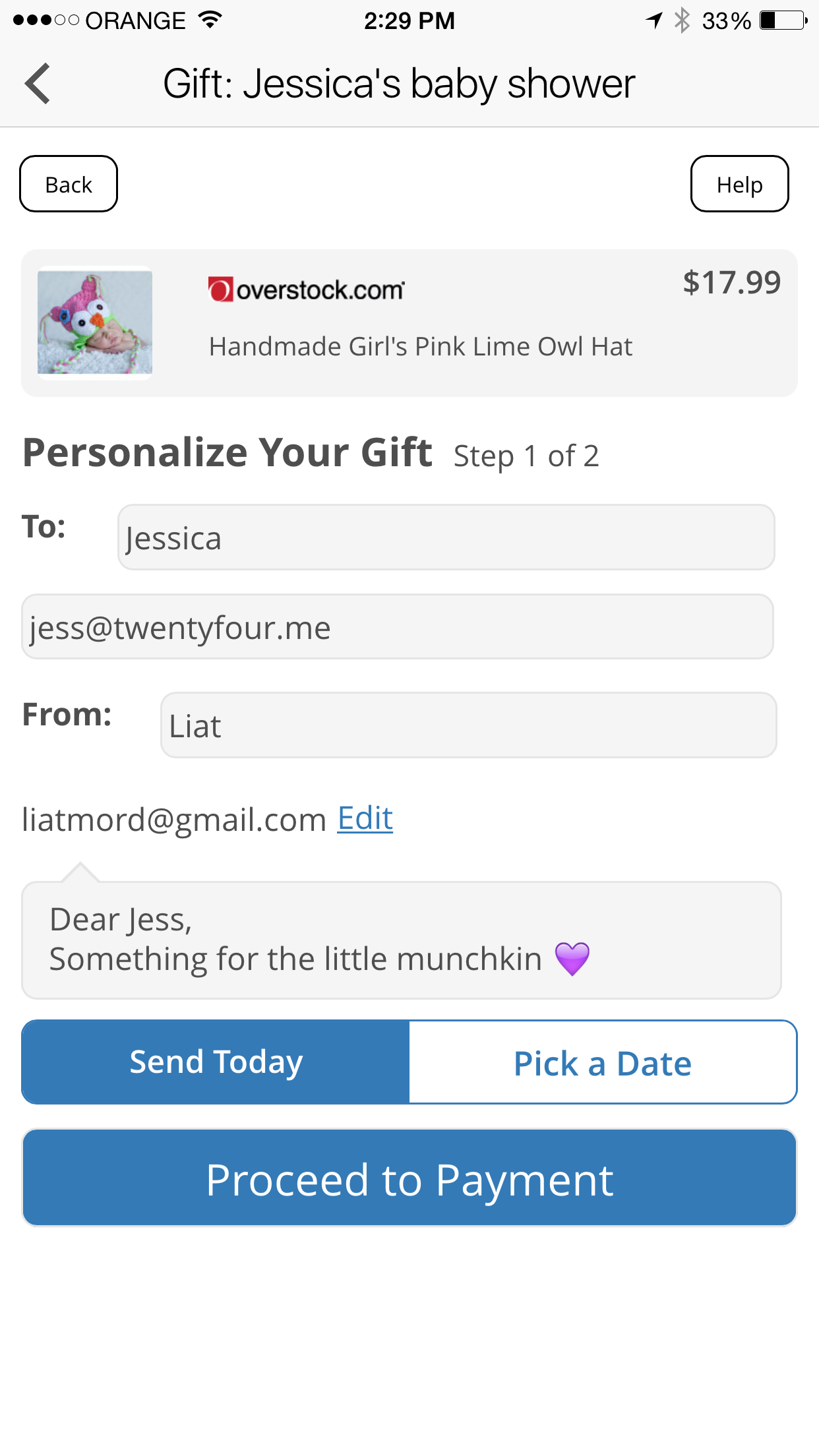It’s Mother’s Day today, and we know you’ve been busy – life could be super hectic. So instead of going out and looking for something which won’t be useful for mom – 24me assistant can help you send a beautiful gift for mom easily and hassle free.
We’ve powered-up 24me‘s Gifts marketplace with some new instant gifts. Now you can easily access hundreds of gifts that can be sent by generating a new gift task in 24me. Gifts can be scheduled or sent immediately, no need to use shipping address – gifts are received once sent. 24me saves you the time for any last-minute gifts shopping.
You can send gifts from as little as $5.
Here is how do to it:
1. Open 24me’s calendar and tap on the Plus button to add a new item
2. Choose ‘Gift’ from the shortcut bar
3. Choose the recipient from your contacts or type in any name you’d like
4. A new gift task is added to your list with a gift button on its right side
5. Tapping on the gift button will take you to 24me‘s gifts marketplace
6. Choose a category and select any gift you’d like!
7. Schedule the gift to be sent whenever you want or immediately. Gifts are received the moment they are sent.
8. complete the transaction with your credit card or Paypal account.
9. Watch our 1-minute video to see how 24me gifts works in action!
10. Sit down and relax!
Happy Mother’s Day!
The 24me team.