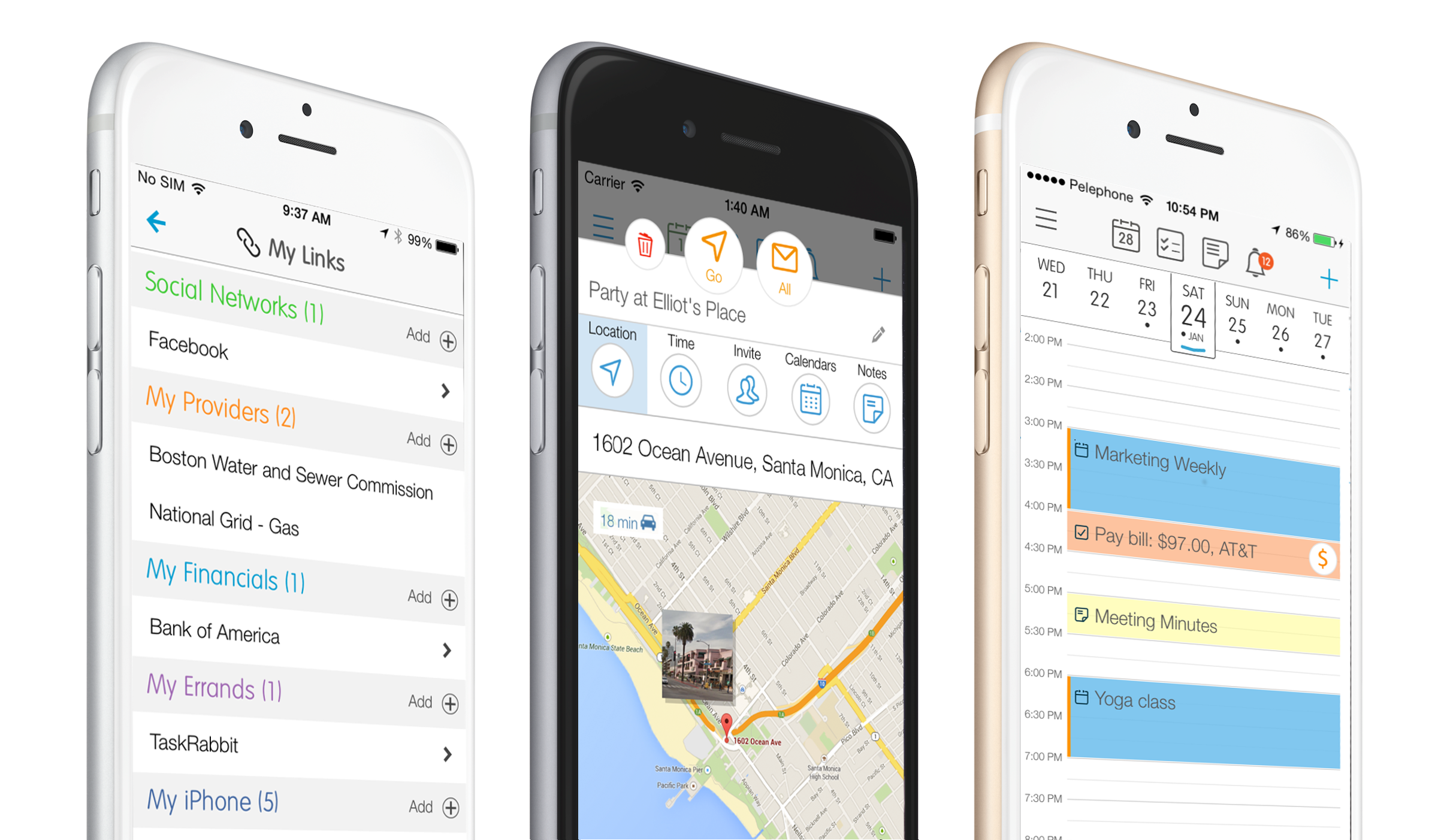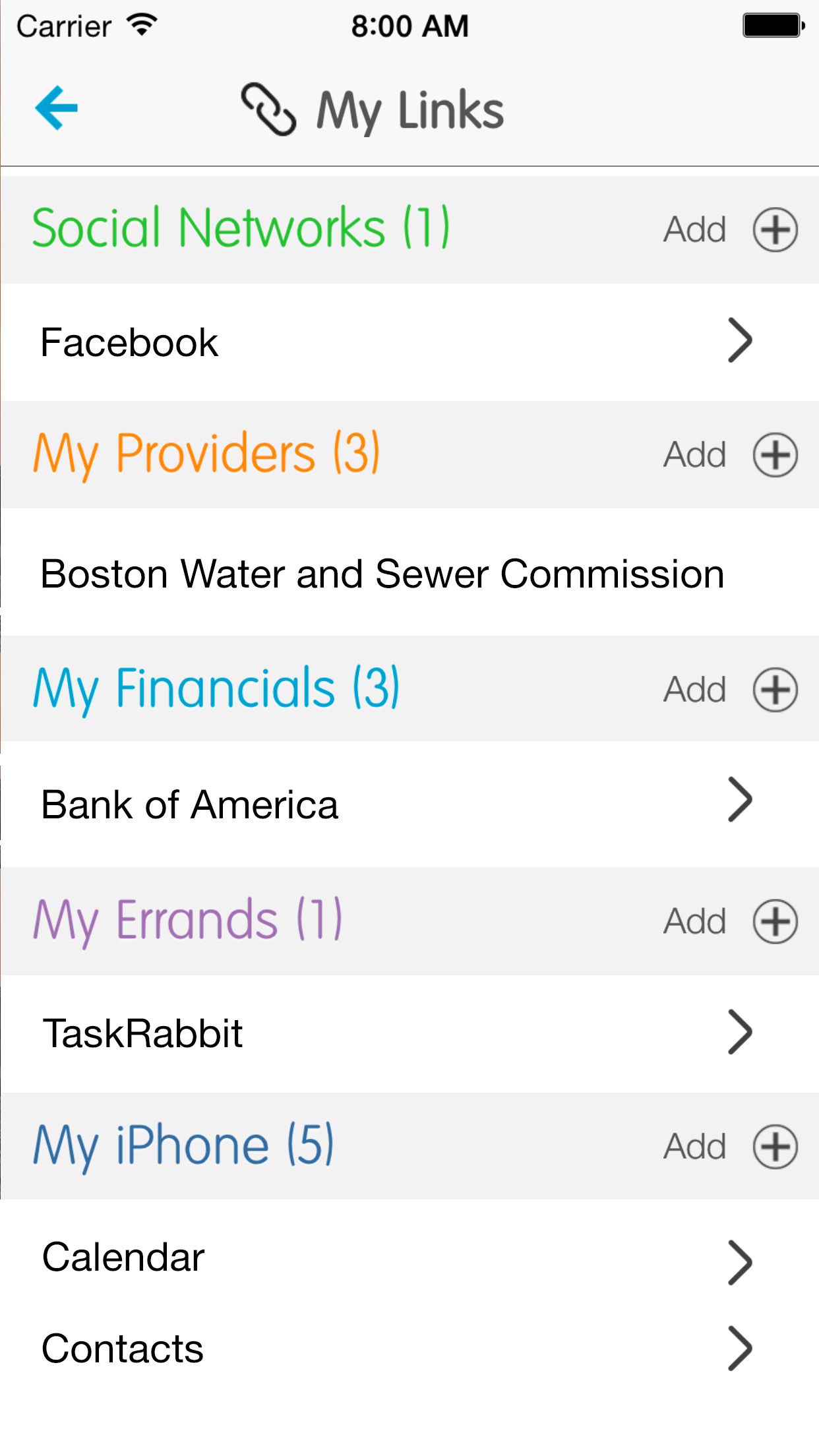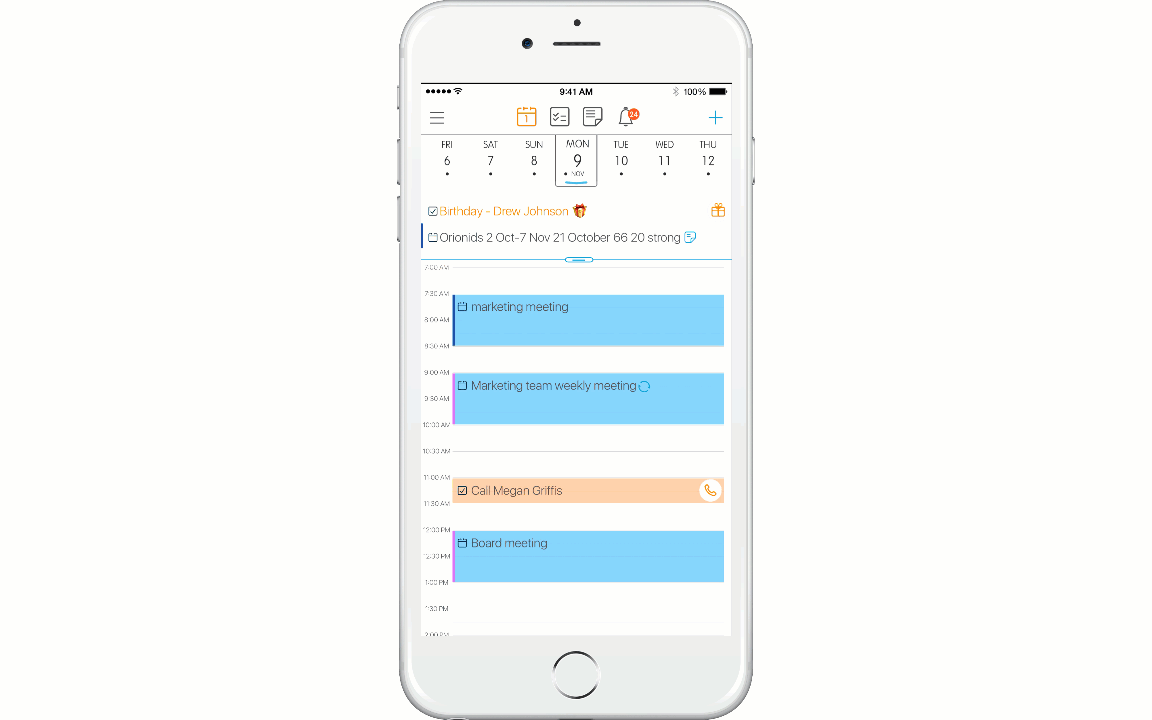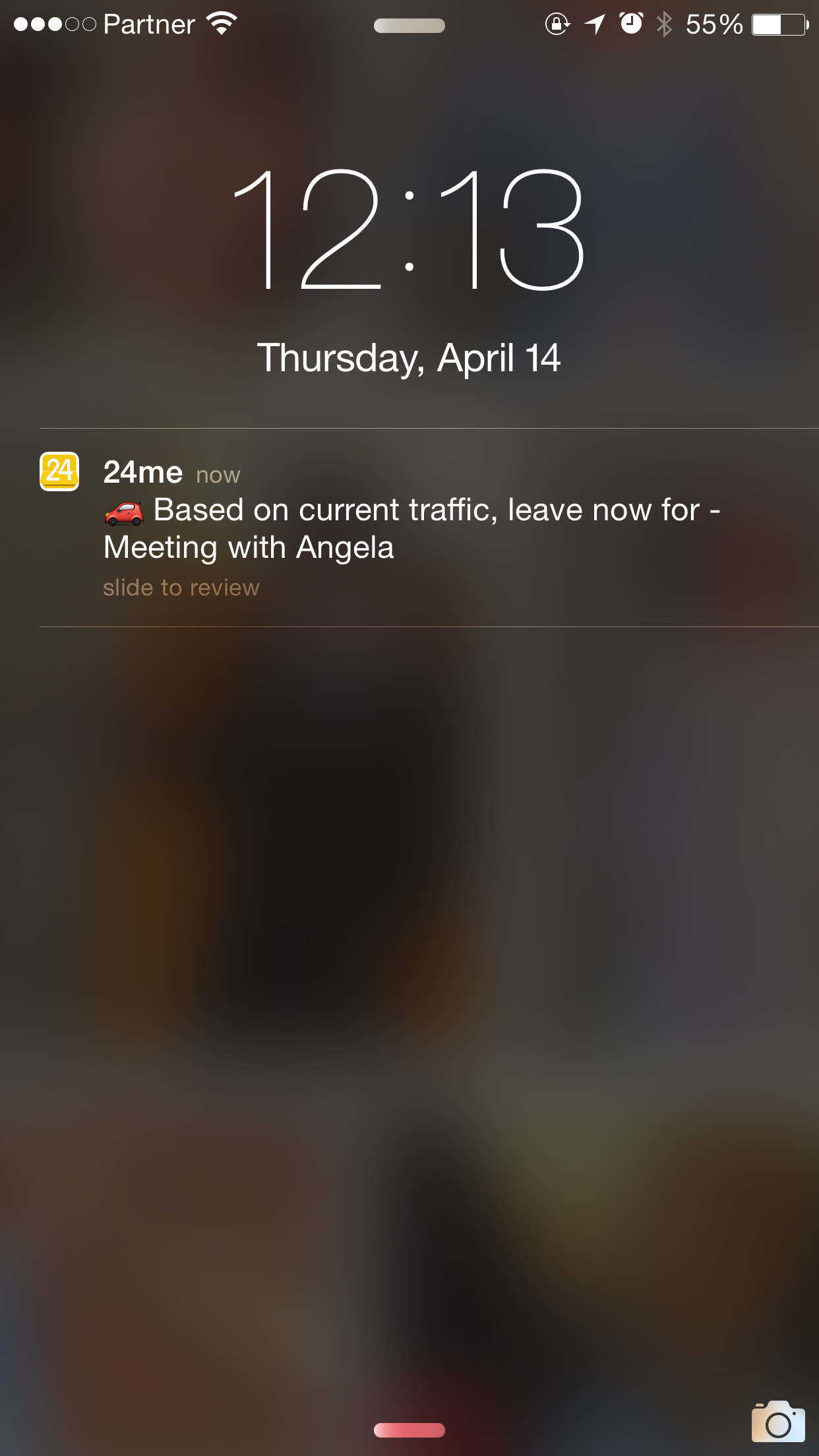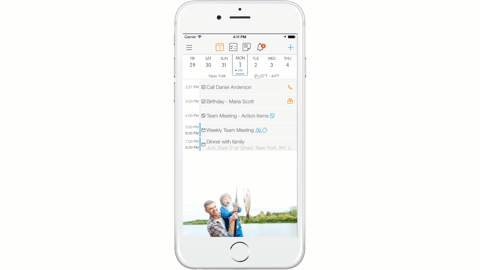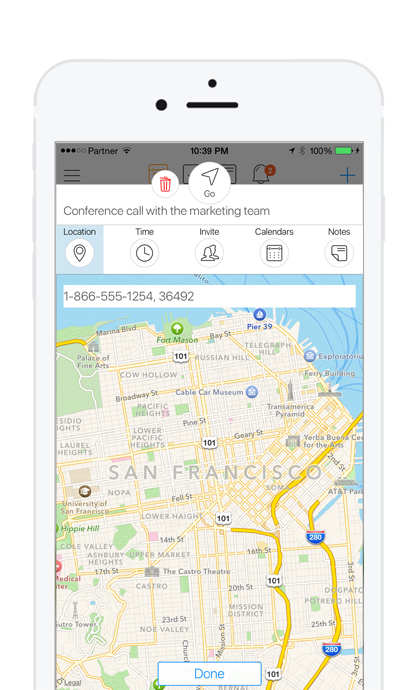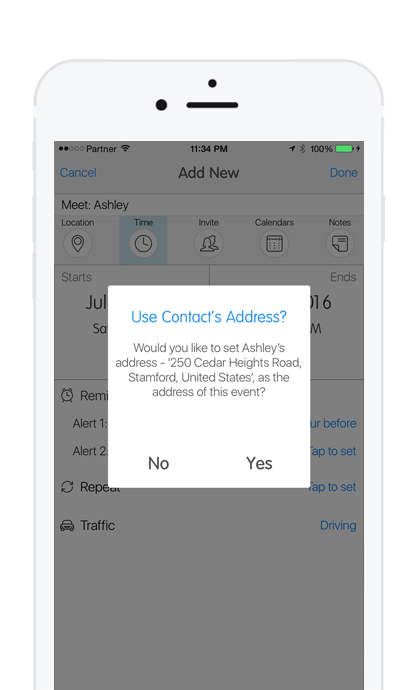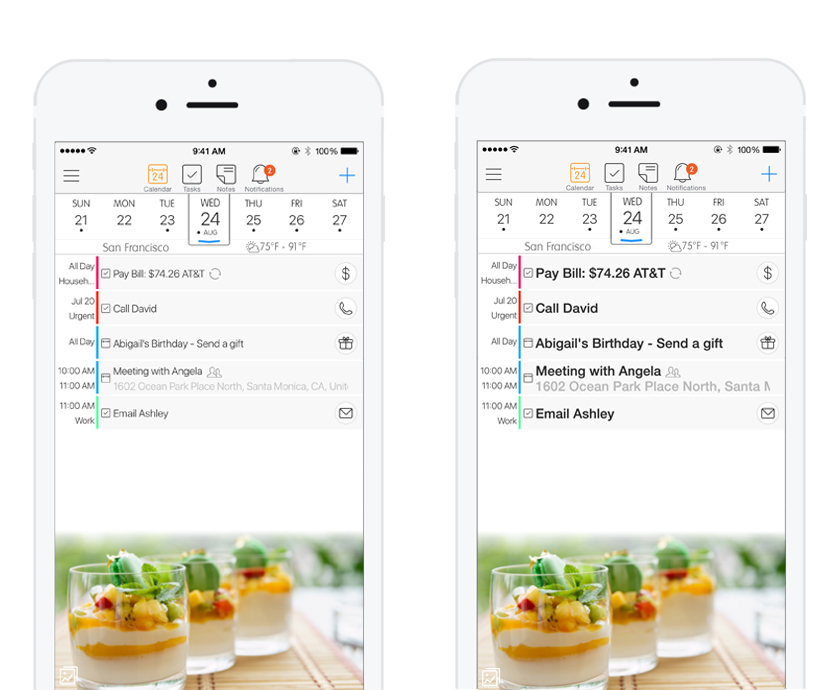Calendar as a personal assistant
Calendars are an integral part of our lives. In the earliest times, human beings calculated time by observing the periods of light and darkness that alternated continuously. These days everyone is using a calendar, whether you are a busy individual, juggling a family with kids or just need to keep your head on top of things — a digital calendar is the solution. But there are several major problems with the current offering of calendars — most of them are just a digital representation of pen and paper. They are static, and don’t fit the current dynamic modern lifestyle. And usually — you need to work for your calendar and it doesn’t work for you. At times when people are overwhelmed with data, deal with way more things than they used to — there is a huge need for an assistant that will guide them throughout the day.
This is why we are focused on developing the best personal assistant experience. Since most of the data about time: like events, tasks and other related information relevant to the schedule, is based in calendars, we decided that building a personal assistant on top of a calendar would be the best way to save people time. As busy individuals ourselves we understand how demanding modern life is, and how difficult it is to juggle between your career and your family life. The concept behind 24me is to provide one place to manage your schedule, and to automatically complete your tasks and errands, and that sets 24me apart from other calendar apps.
As a team of geeks and designers, who think about every little element, we came up with 24me, and we have been named ‘App Store Best of 2014’ by Apple.
What you get when you download 24me
One place for all your calendars, Tasks, Notes and Personal Accounts
Your events, tasks, notes and real life accounts all fully synced and appear on your calendar. No need to use multiple apps to get a sense of what’s happening next. 24me provides a very simple and organized way for you to navigate throughout the day.
24me is also available for Apple Watch – and provides you with the best personal assistant experience on your wrist.
Syncs with all your calendars
24me integrates to Google Calendar, Microsoft Outlook, Microsoft Exchange, Yahoo! Calendar, Apple iCal and many more. No need to put usernames and passwords. Just login and it’s all set up for you. 24me provides Day view, List View and Month view, to you can choose the best way to use it.
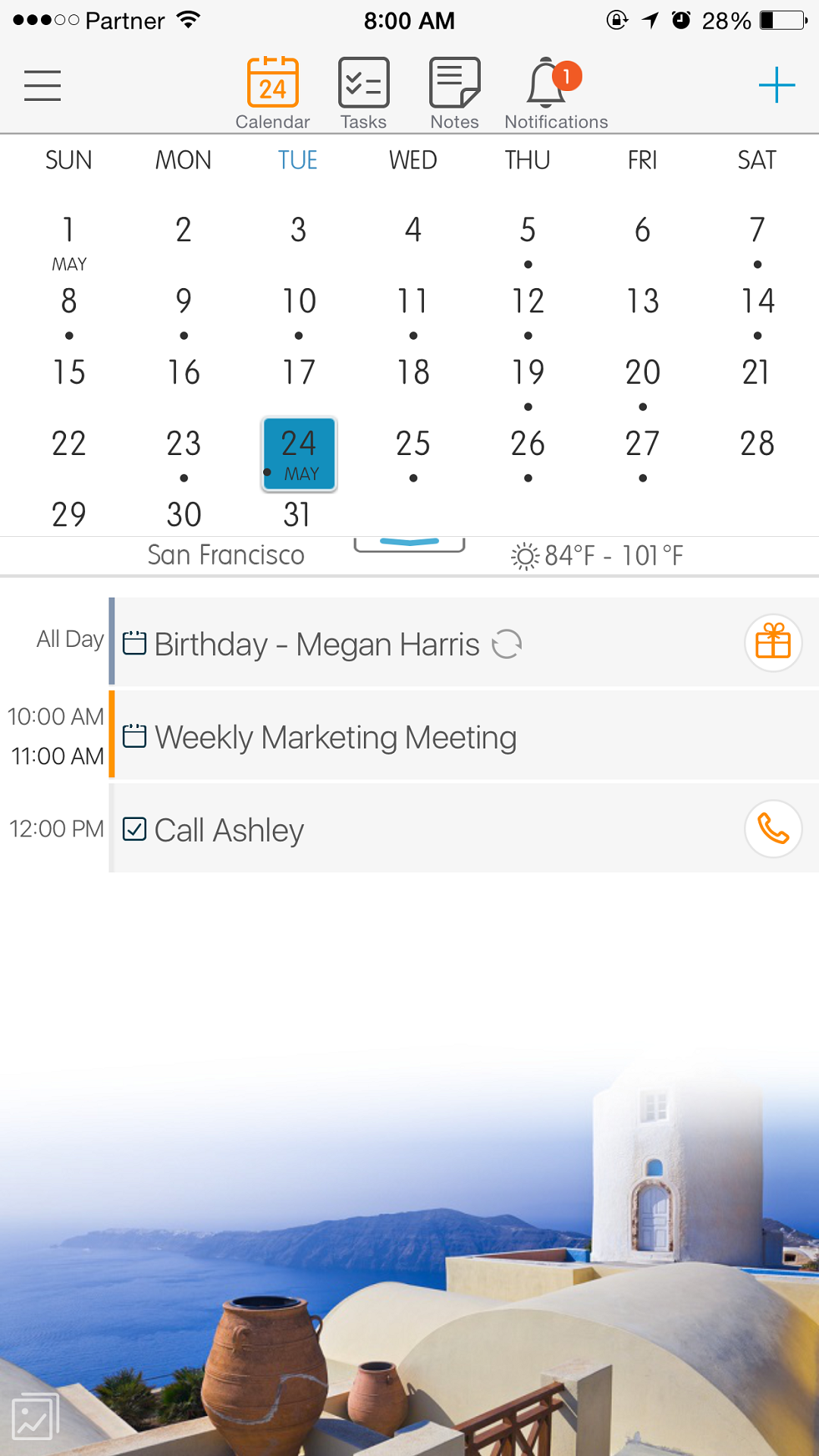
Automatically generates your Tasks and Reminders
Choose which accounts you would like to connect, and 24me will connect securely and remind you about upcoming bill payments from your service providers, special events of friends and family, financials, social networks, Reminders from your native Reminders app and many more.
Automatically completes Tasks and Errands
With a tap of a button you can: Pay bills, send gifts for events, post greetings, call, text and email.
Share Together
Shares events, tasks, reminders and notes with your family and friends with real time sync between all participants.
Smart Alerts
Be there on Time
Alerting you about the right time to leave for your meetings based on traffic conditions. Provides you with street view of the target destination, and opens your default navigation app with the right address.
Heads up for tomorrow
Agenda of meetings and to-do’s planned for the next day.
Weather alerts
Don’t forget to take your umbrella. We are also the only calendar app to provide long term weather outlook so you can plan ahead events knowing what would be the weather in a few months.
Upcoming Birthdays
Notifies you about birthdays of your dear friends, giving you the time to greet or send a gift.
Where do we go from here?
We are committed to building the best personal assistant experience to help boost people’s productivity to new amazing limits. Our mission is to save you time so you could focus on the things you love to do.
Best,
the 24me team.