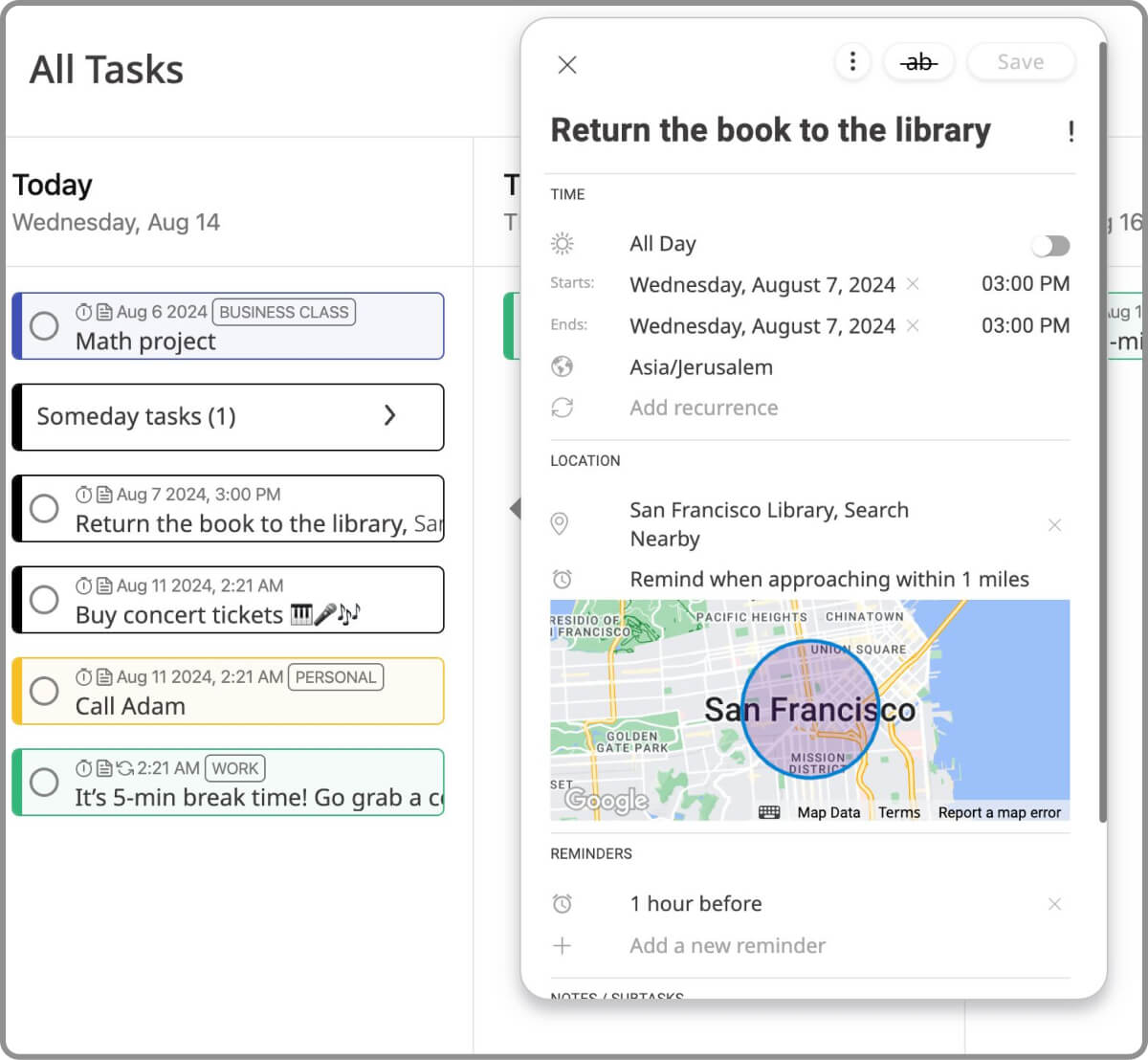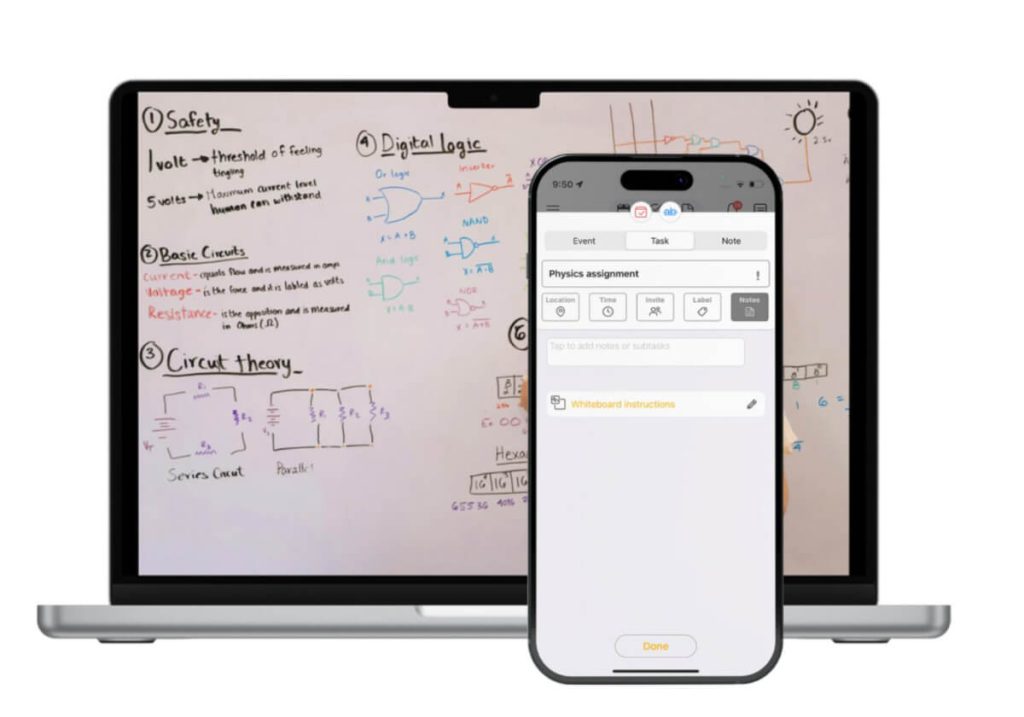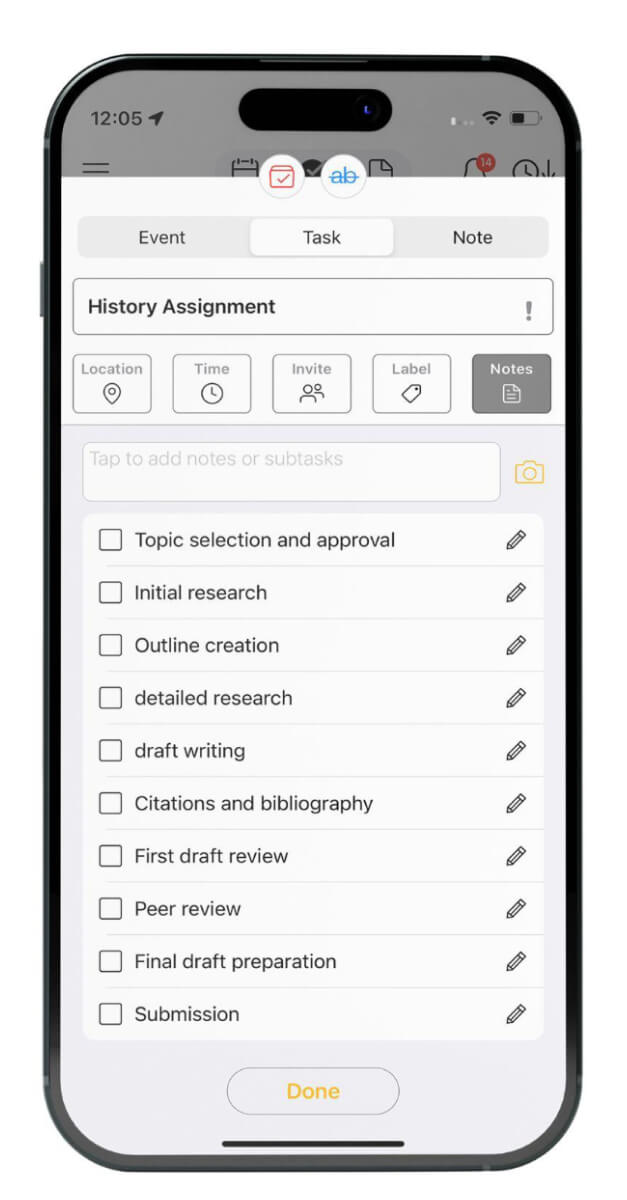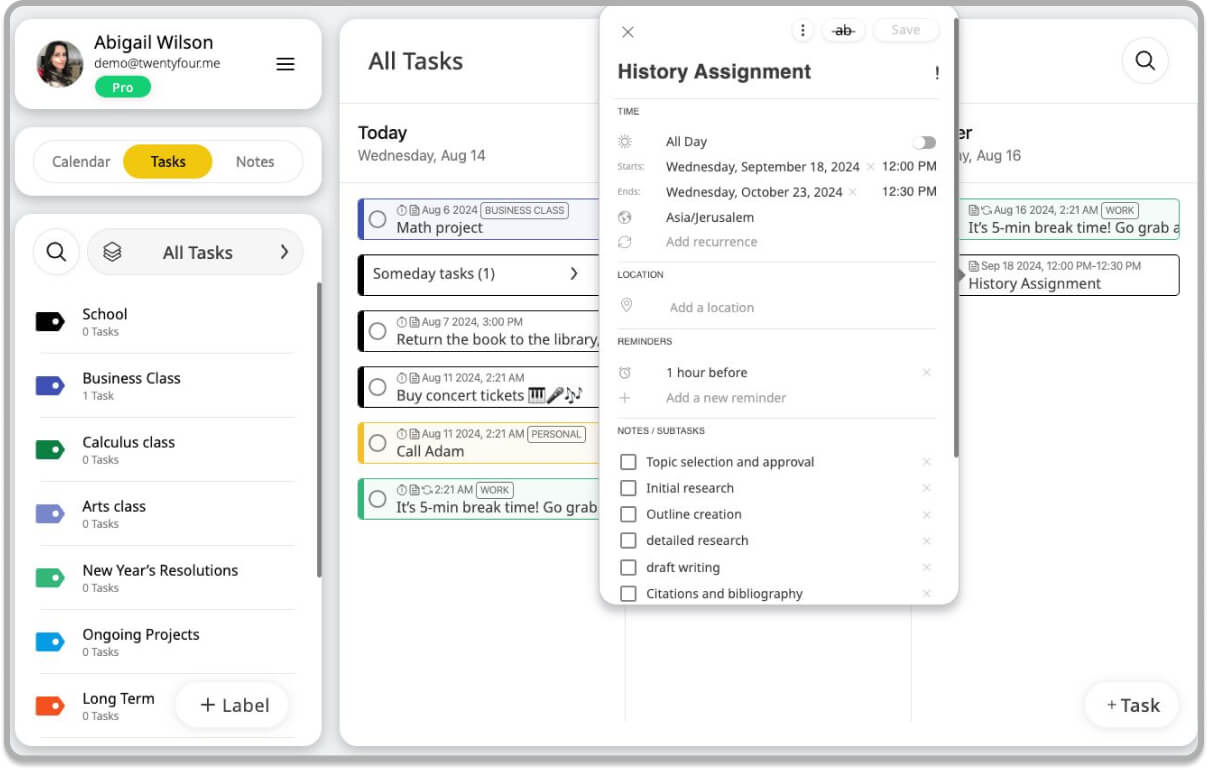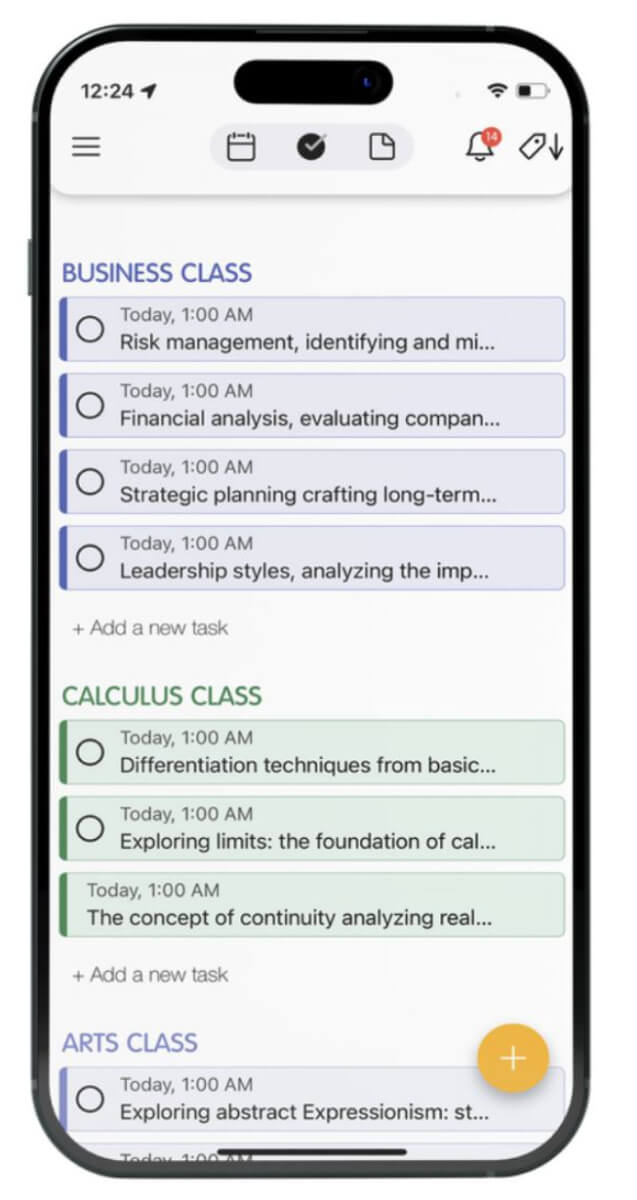Today, we are announcing a new version of 24me, tailored for “Back to School”, with multiple new functionalities for students.
It’s back to school time and with that comes a whirlwind of challenges for students. Balancing multiple class schedules, assignments, extracurricular activities, and personal time are just some of the challenges that students have to deal with on a daily basis. 24me acts as your personal assistant – a sophisticated digital planner that helps you create a clear and updated schedule, and ensures you never miss your classes or assignments. With 24me, students can effortlessly organize their busy lives, manage their workload efficiently, and reduce the stress associated with a busy school schedule.
Let’s talk about which challenges 24me can help with.
Challenges for Students
Time Management
Students have to juggle numerous responsibilities, from attending classes and completing assignments to managing extracurricular activities and personal commitments. Typical calendar tools are often not best suited to manage both events, tasks and notes, leading students to use separate tools for different purposes, which is cumbersome and inefficient. This fragmented approach can result in missed deadlines and overlooked responsibilities. Developing strong time management skills is crucial for success, and a unified solution like 24me can help streamline this process by integrating schedules, tasks, and notes into one platform.
By integrating all of your schedules into one place, 24me makes it easier to manage classes, assignments, tasks, events, and notes. This digital planner/ assistant ensures that you no longer need to switch between different apps or calendars to stay on top of your responsibilities. For example, a student with a busy day made up of classes, a part-time job, and a club meeting wants to make it all work somehow: With 24me, students can effortlessly organize their busy lives and stay ahead of their responsibilities.
Procrastination and Forgetfulness
Traditional calendars often fall short because they primarily offer reminders for events, which is not sufficient for managing the complex array of tasks and notes students need to handle. The lack of comprehensive features makes it challenging for students to stay organized and prioritize their responsibilities effectively, leading to increased stress levels and missed deadlines.
24me was built to tackle these types of challenges. It helps students stay on top of their responsibilities by offering multiple advanced features to ensure they never forget anything through the following features:
- Time-Based Reminders: Notifications for classes, assignments, and events. With 24me, you can choose when to receive reminders for important upcoming events, ensuring you have enough time to prepare and get to your next class on time.
- Nagging Alerts: Persistent reminders for important assignments and tasks. Unlike regular reminders that only alert you once, 24me’s nagging alerts will continue popping up until you acknowledge and act on them. For instance, if you have a critical essay due, 24me will keep sending you reminders about it until you take action, ensuring you stay on track and don’t miss important due dates.
- Procrastination Assistant: A smart feature that finds the best time during the day to remind you about past due tasks, helping you stay on top of your responsibilities. For example, if you’ve been putting off completing a tedious assignment, 24me will find a free slot in your schedule and remind you that you need to complete it during that time.
- Location-Based Reminders: Part of our new update, location-based reminders are triggered based on your location, such as picking up supplies when near the bookstore or submitting a project when arriving to class. We will further cover this new feature in the next section of this article.
Back to School: A Major Update from 24me
In the new update that we are releasing today across all platforms (iOS, Android, Computer/Web), 24me introduces new enhancements to help better organize schedules, classes, assignments, exams, and more. Here is a detailed overview about what we are announcing today:
Location-Based Reminders
This feature allows you to set reminders that trigger based on your location. You can choose whether the reminder activates when you are approaching or otherwise departing a location, and specify the distance at which it should trigger. This is useful for receiving a reminder to buy snacks when you’re near the campus convenience store or remembering to submit a project as soon as you arrive on campus. Location-based reminders ensure you don’t forget tasks tied to specific places, helping you be efficient with your time and stay on top of your responsibilities.
Seamless Photo Attachment to Notes
24me’s improved photo attachment feature allows you to capture assignments and important information on the go. Snap a picture of a whiteboard or assignment sheet with your mobile device, and it will be immediately accessible across all your devices. 24me works perfectly as a digital planner for students who need to capture and access information quickly and efficiently.
Enhanced Lists and Subtasks
With 24me, you can add subtasks to events, turning to-do lists into dynamic and manageable plans. This is great for working on projects, as you can break the project down and work on it step-by-step. Additionally, organizing tasks with labels allows you to sort them into different categories based on classes or activities. You can color code each class, making it easy to maintain organization and understand which classes need to be your top priority. For example, in group projects, you can create subtasks for each team member’s responsibilities, ensuring that all parts of the project are efficiently completed on time.
Organizing Tasks with Labels
Organizing tasks with labels in 24me helps you stay organized by allowing you to sort tasks into different categories and projects based on classes or activities. This feature enables you to color code each class, making it easy to see at a glance which tasks belong to which class. In the context of back to school, you can use labels to maintain organization and prioritize your workload effectively. By understanding which classes need your top attention, you can manage your time better and ensure you stay on top of all your responsibilities.
Cross Platform Compatibility
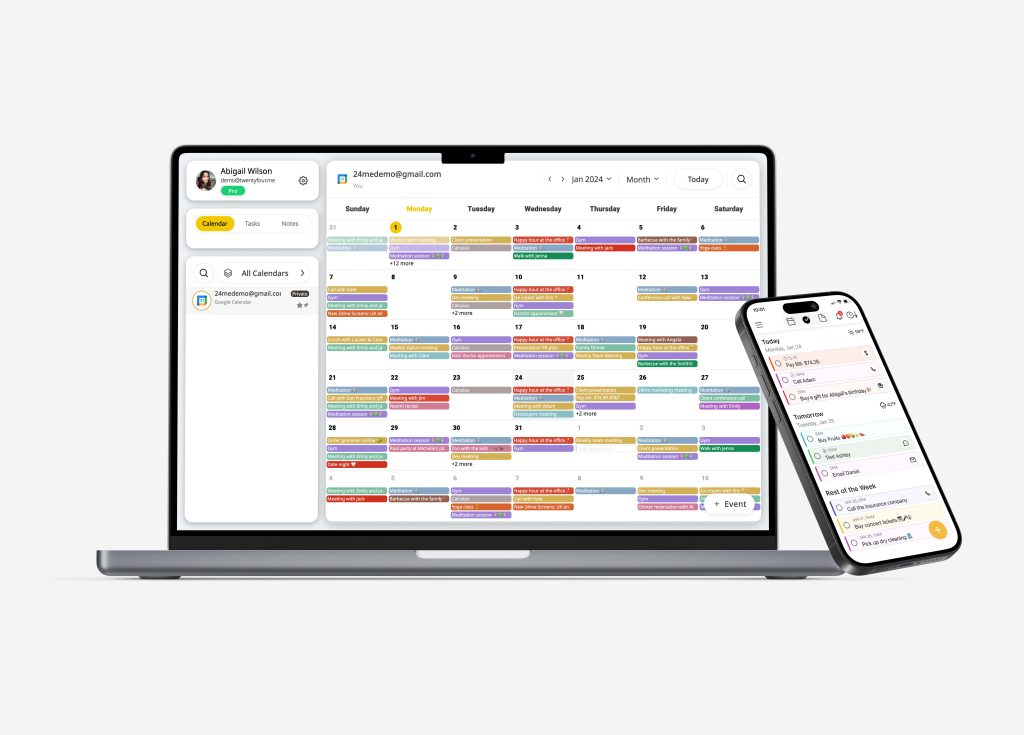
24me is available on web, iOS, and Android, ensuring that you have access to your schedules and tasks across all your devices. This cross-platform compatibility means you can seamlessly switch between devices without missing a beat. Whether you’re checking your schedule on your Mac in the morning, getting reminders on your iPhone throughout the day, or reviewing your tasks on your Android tablet in the evening, 24me keeps everything synchronized.
Conclusion
As the new school year begins, 24me is here to help you tackle the challenges of back-to-school time. With features like integrated schedules, advanced reminders, location-based alerts, seamless photo attachments, and enhanced lists with subtasks, 24me ensures you stay organized, manage your time effectively, and never miss an important task. Embrace the new school year with confidence, knowing that 24me has your back.