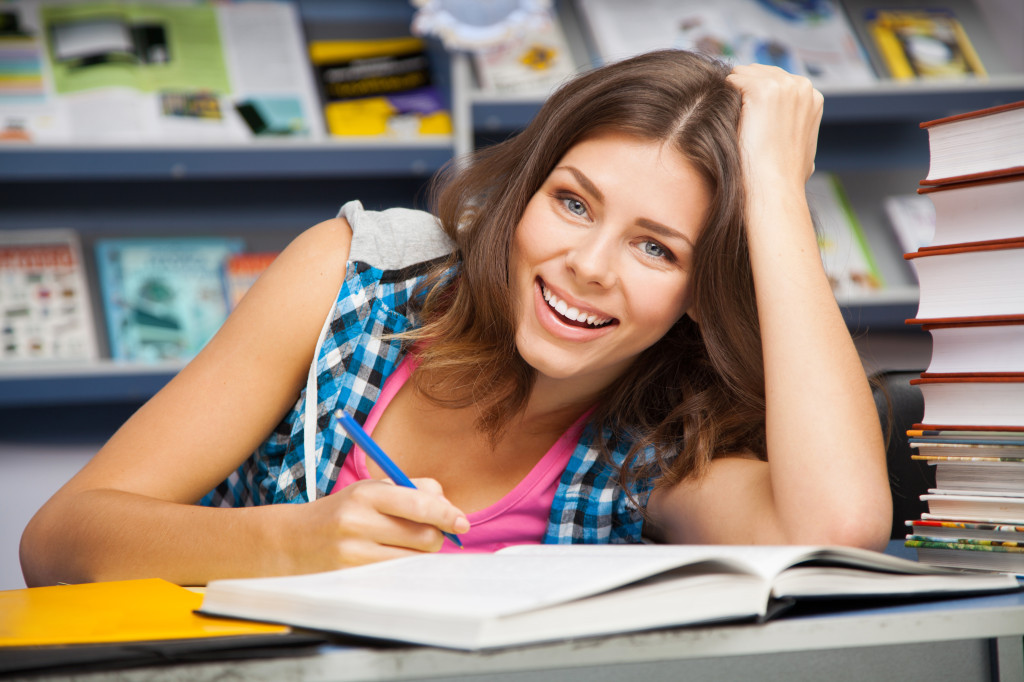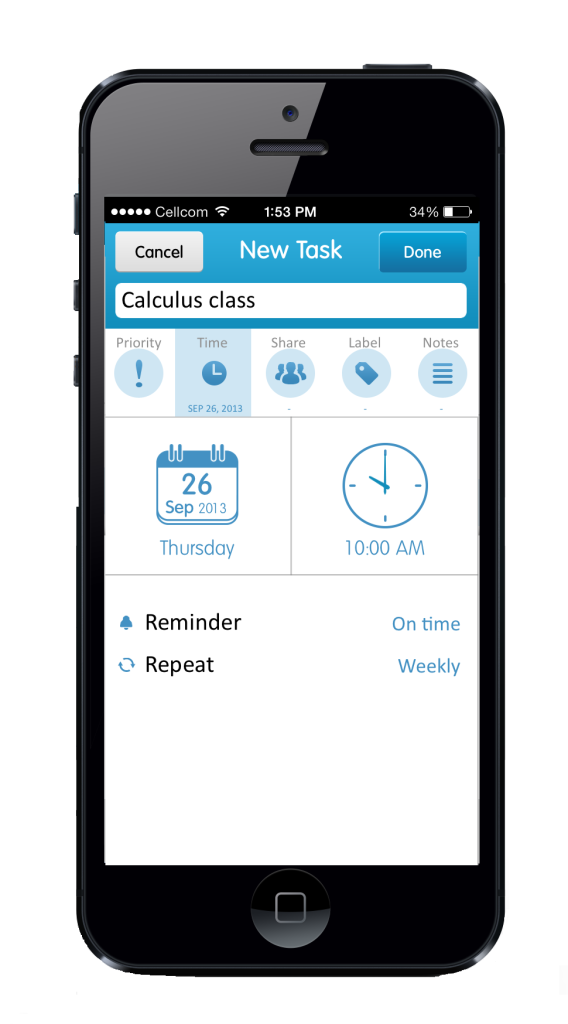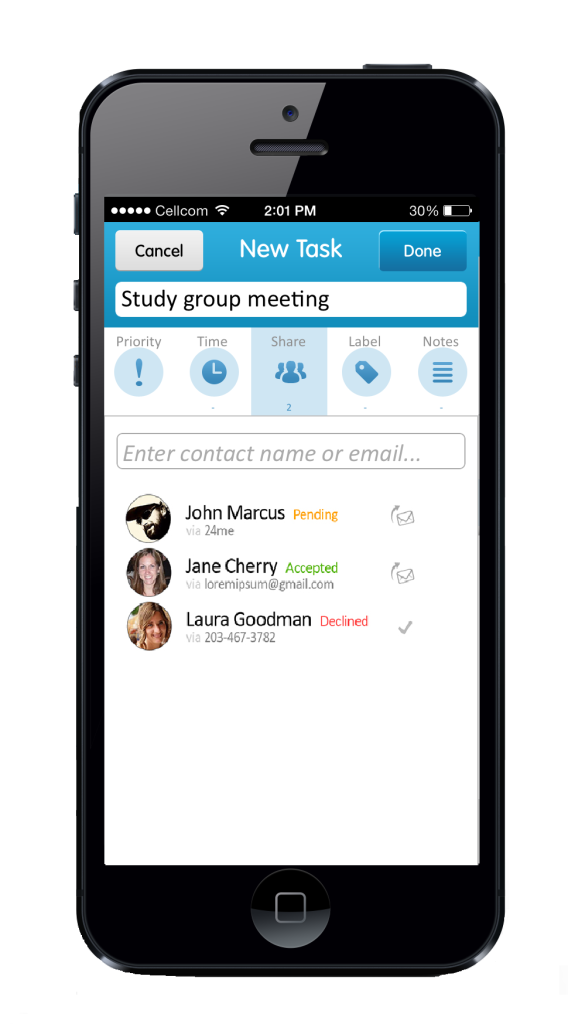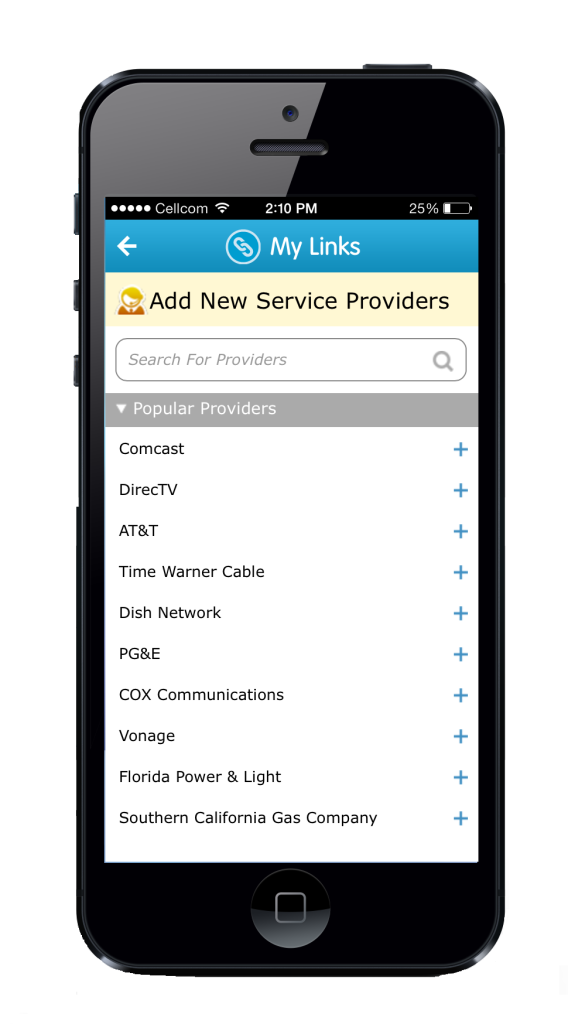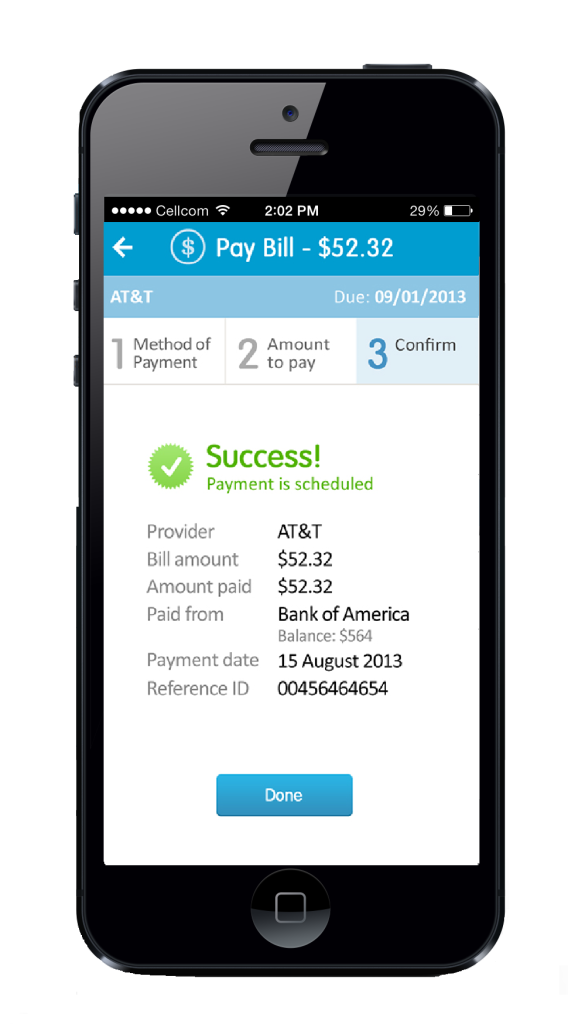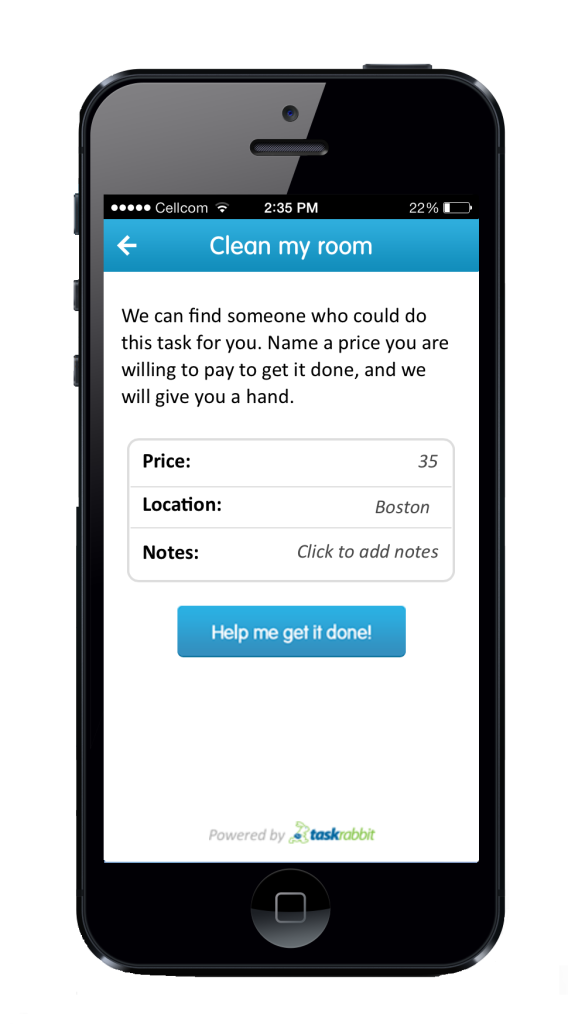Summer break has finally come to an end, and we all know what that means, that’s right it’s time to take of those Ray Bans and stop tanning because it’s back to school time.
Going back to school can be a big pain in the errr, well you know what I mean. Expect tests, labs, and assignments to be assigned pretty quickly after starting the new school year. With all this work it’s no reason you’re not looking forward to start school.
Not to worry though, because 24me has come up with 5 tips so you can survive those back-to-school blues.
#1 Schedule Courses
As a full-time student you have at least three classes a week. Add that on top of extracurriculars — sports, clubs, fraternities and sororities to name a few– and you get one busy schedule.
With 24me you can easily turn your hectic week into an easy and organized schedule. Instead of showing up to classes late (or even worse, missing them completely) you can make sure to keep your life organized.
Steps:
- Select “Insert a new task” & type in the name of your class
- Select “Time” & choose the hour and day of your class
- Lastly select repeat & choose weekly – press “Done” in the upper right hand corner and you’ve just scheduled your first class!
The same can be done for assignment due dates. You can skip the 3rd step and just put in all your assignments so you never forget a due date.
#2 Collaborate & Share Tasks
College life can be hard and nobody should have it do it alone. With 24me’s task sharing working together with your friends, roommates and classmates has never been easier!
How to Share a Task:
- Select “Insert a new task” and name your task
- Choose whatever additional details necessary (Time, Notes, Labels)
- Now select “Share” and insert the names or email address of the people you want to share you task with.
- Finally select done!
Three Ways Task Sharing Can Help!
- Collaborate with your roommates on cleaning, shopping, or parties.
- Organize group assignments so you’re always on the same page.
- Create a super-amazing study group and keep them updated with details for your latest meeting.
#3 Wish Friends a Happy Birthday
College is a time to make connections. In the hundreds of hours you spend with people you will meet a whole lot of new people, many who will become friends. But remembering all their birthdays is an impossible feat. 24me can remind you of birthdays of old friends and new.
How to Greet Friends:
- Open 24me. You will see any birthdays happening today under Today.
- Choose a friend’s birthday, and tap on their name. Choose “Post”.
- Type out a message, and tap Post. Your post will appear on your friend’s wall.
Are there people you would like to give an actual gift to but can’t because of the distance? With 24me, you can send them a gift – from flowers to chocolates to gift cards – from 24me’s gift store. Create a gift task or choose a birthday and get ready to bring a smile to their face.
How to Send Gifts:
- Choose a birthday or Gift task. Tap on the Gift button on the right-hand side.
- Look around the gift store, there are a variety of things to choose from.
- Pick the item you want and a day for it to be sent. Pay for the item, and wait for that call of thanks from your loved one.
#4 Pay Your Bills
While the freedom of leaving home can be incredible we also know about the dangers of living independently. With a full-time course load, extracurriculars as well as maintaining some kind of social life paying the bills can be a bit… overwhelming.
24me allows you to link your expenses to your service providers (cell phone, gas, electricity, etc.) so that you never have to worry about the headache of individually paying each and every one of your bills separately. Once properly connected and set-up, 24me pays your bills on time so that you never have to worry about late bills and any unwanted stress!
How to link providers:
- Go to the My Links section.
- Click Link Providers, and search the provider you use.
- Put your username and password as given to you by the provider.
- Now whenever a bill is about to be due, 24me can remind you of it!
Just seeing a bill is not the best part. If you link your credit bank or bank account, you can pay with a single tap!
How to link financials:
- Go to My Links section.
- Click Link Financials. Find your credit card or your Bank.
- Put your username and password.
- Now you will be able to pay those bills by pressing the “Pay” button on the right hand side of the task screen.
#5 Make your life easier with TaskRabbit
We believe in the saying “Do what you do best and outsource the rest”, so why not make your life a little easier? Have someone to buy your groceries when you are busy studying for finals, get help with cleaning your apartment, or find a friendly handyman to fix something in your time of need. You can even get some virtual assistance such as proofreading your essay or having someone research a topic for you. All of which can be done remotely.
Why use Task Rabbit through 24me?
24me helps you see the “bigger picture” and when you have to worry about class, assignments, and a social life in addition to managing your paid chores it makes sense to have everything under one simple app!
How to create a TaskRabbit task:
- Click on Add New Task and press the Errand quick button.
- When you need to complete the errand, simply click on the errand button to the right of the task and follow the instructions.
- Watch as your task gets completed without you raising a finger.
Thoughts & Comments? We’d love to hear them!
Happen to have any additional ideas or thoughts about getting organized for school with 24me? We’d love to hear them, leave your comments below or email us at info@twentyfour.me
Written By: Joshua Rodin