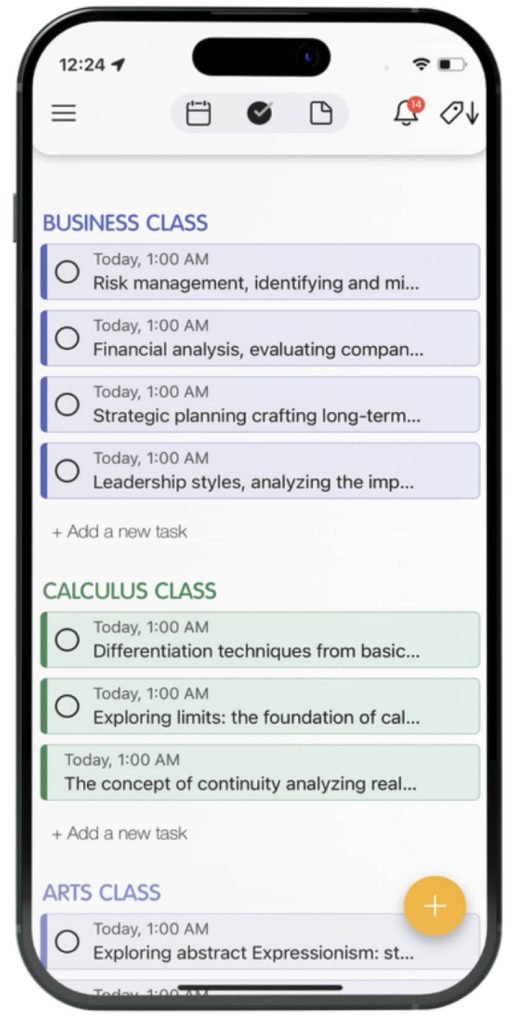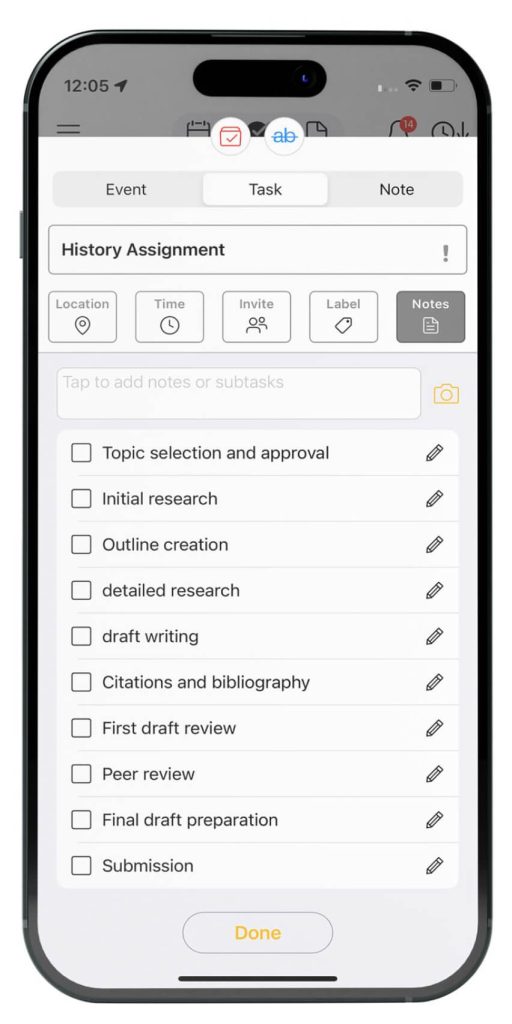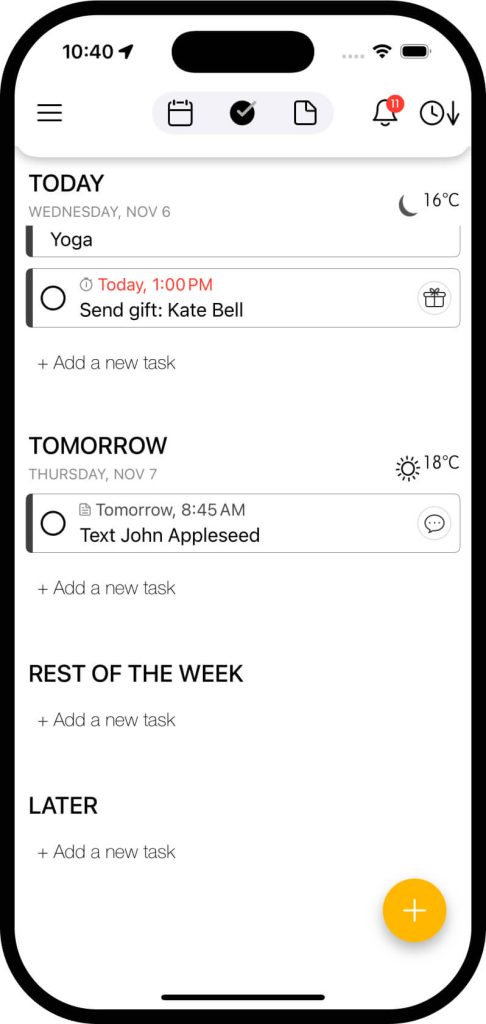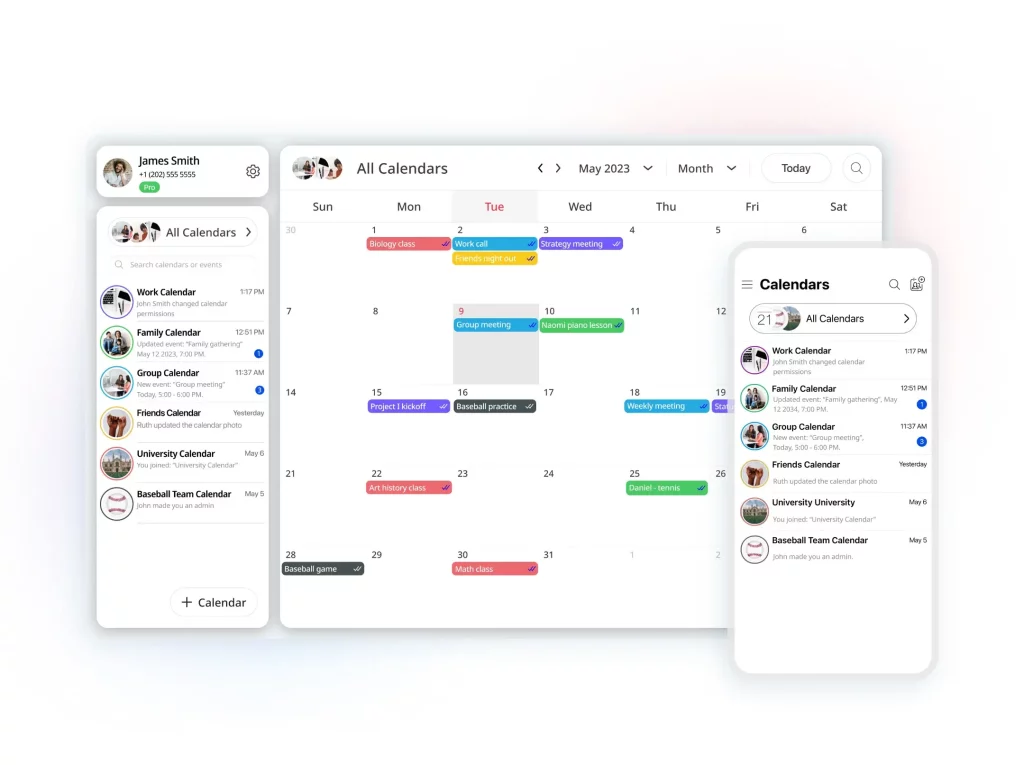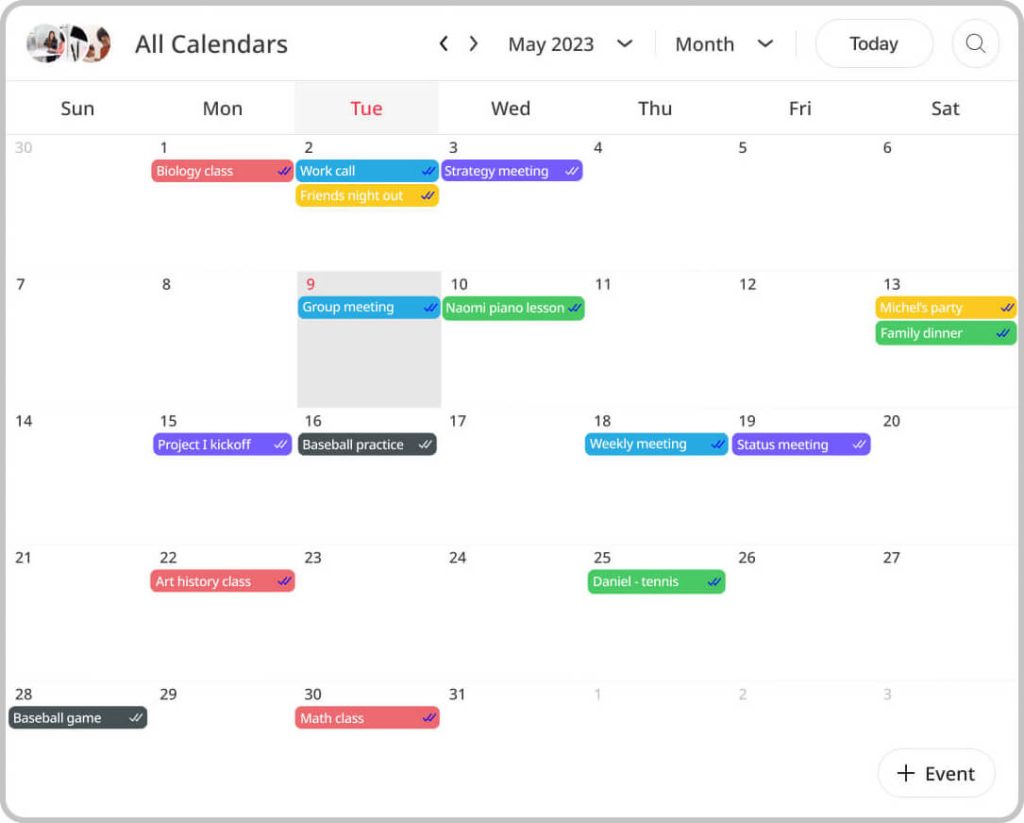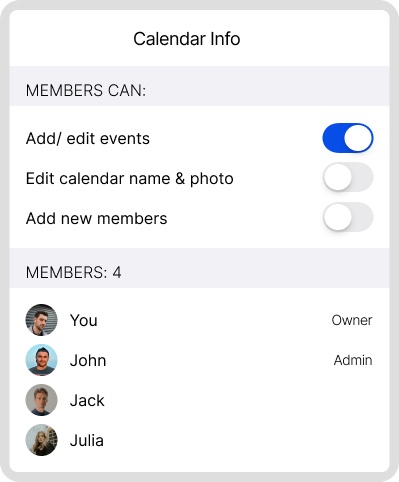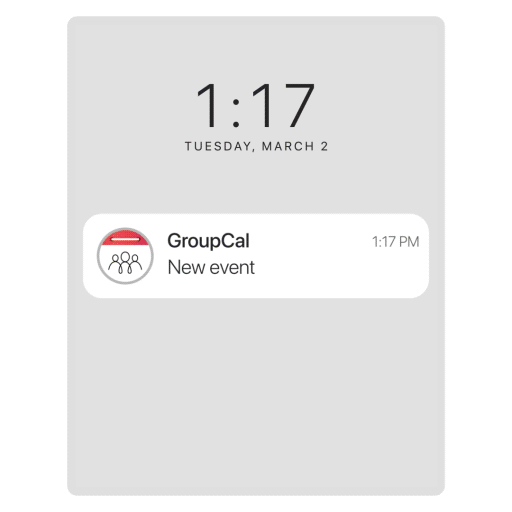As the New Year approaches, it’s the perfect time to reflect on achievements and set intentions for the months ahead. For many, New Year’s resolutions revolve around personal growth, wellness, and increased productivity. Yet, studies show that nearly 80% of resolutions fail by mid-February. Why? Often, the tools to maintain these goals are either inadequate or too complex. That’s where 24me comes in – a game-changing update to your favorite personal assistant app that’s designed to support your goals, streamline your schedule, and help you achieve more in 2025.
This release is packed with innovative features to help you stay on top of your commitments, manage your time effectively, and bring a touch of joy to your daily routine. Let’s dive into what makes 24me 11.0 the ultimate productivity companion.
Setting the Tone for 2025: The Importance of Productivity
As we usher in 2025, there’s a collective desire to make this year one of growth and accomplishment. Productivity is not just about working harder; it’s about working smarter. Tools that help you focus, reduce cognitive load, and streamline mundane tasks allow you to channel energy toward what truly matters – be it personal aspirations, professional goals, or family time.
At 24me, we understand that productivity isn’t one-size-fits-all. That’s why our latest update is designed to cater to diverse needs, whether you’re a busy professional, a parent juggling multiple responsibilities, or someone looking to improve daily habits.
A Deep Dive Into What’s New in 24me for 2025
Focused Hours: Maximizing Productivity with Intentional Time Blocks
One of the most effective strategies for getting things done is to schedule dedicated focus periods. With Focused Hours, you can now allocate specific times for deep work directly within your calendar. Whether you’re working on a major project, studying, or simply need uninterrupted time to think, Focused Hours lets you reserve that space.
How It Works:
In the Week, 3-day, and Day views, use the handles on the left side of the calendar to mark your Focused Hours. Hours outside of your focus time will collapse, taking up less space on your calendar and providing better visibility for your Focused Hours. You can always tap on the collapsed hours to expand them, and tapping again on the handles will collapse them once more.
The Benefit:
By reducing distractions and setting clear boundaries for focused time, you’ll accomplish more in less time. Plus, this feature optimizes your mobile screen space, ensuring that only events during your Focused Hours are prominently displayed. This method follows the time-blocking strategy used by productivity experts like Elon Musk, helping you stay organized and productive throughout the day.
24me Intelligence: Simplifying Scheduling with Natural Language
24me Intelligence is a powerful tool that lets you add tasks, events and notes using natural language. So whether you are on the go or short in time – let 24me set the details like date, time, and location.
How It Works:
Type or speak phrases like “Lunch with Sarah tomorrow at noon in Clairs” or “Dentist appointment next Monday at 3 PM at 3 main street Stonyville,” and 24me will automatically parse the details, and enter them in the relevant fields of time, date and location. The Benefit:
This feature saves time and reduces the risk of errors, ensuring you stay on top of your commitments effortlessly.
Enhanced Labels: Seamless Task Grouping and Project Management
Labels in 24me have been upgraded to make organizing tasks easier than ever. Whether you’re managing a work project, planning a family event, or tracking personal goals, Enhanced Labels allow you to group related tasks under a single category, and then view these tasks in Label view, allowing you to see the tasks sorted by the different labels.
How It Works:
Organize and categorize your tasks effortlessly by creating and assigning custom labels. To do this, head to the Labels section within the task details screen. From there, you can tap to assign one or more labels to a task. If you don’t see the label you want, you can easily add a new one directly from the same screen.
You also have the ability to assign a color to each label, which will visually highlight tasks associated with that label using the same color. This feature helps make your tasks even easier to identify at a glance.
Once your labels are set up, you can switch your view to group tasks by label. Simply tap the View Mode button in the top bar of the Tasks screen and select Group by Label. This will reorganize your tasks, showing all your labels and listing the tasks beneath their respective labels.
This grouping approach makes it simpler to manage larger projects or tasks with multiple sub-tasks, allowing for better organization and focus. Whether you’re handling a single project or managing a series of related tasks, grouping by label helps you stay organized and on top of everything more efficiently.
The Benefit:
Enhanced Labels provide clarity and help you maintain focus by separating work, personal, and other responsibilities. It’s also a convenient way to manage larger projects that require more hierarchy in hor tasks are listed and managed.
Drag-and-Drop List Management: Prioritize with Ease
Managing subtasks or notes for a larger project can sometimes become overwhelming. With the new Drag-and-Drop List Management, reordering subtasks is as simple as tapping and dragging.
How It Works:
Tap on any task with subtasks or notes and go to the Notes section. There, you can rearrange the items in the list by dragging and dropping them to reflect your priorities.
The Benefit:
This intuitive feature ensures that your to-do list evolves dynamically, breaking the project into manageable subtasks, and helping you focus on the most critical tasks at any given moment.
A New 24me Gift Shop: Celebrate Life’s Moments
Life is full of special occasions, and 24me is here to help you celebrate them with ease. The new 24me Gift Shop allows you to send thoughtful gifts directly from the app.
How It Works:
24me makes gifting effortless by automatically identifying key events on your calendar, such as birthdays, anniversaries, holidays, and other special occasions. Those events are displayed with a Gift button next to them, making it easy for you to send a thoughtful present.
Tapping on the Gift button opens a curated selection of gift options tailored for the occasion – whether it’s a birthday, an anniversary, or a holiday celebration. The app offers a variety of personalized, thoughtful gifts to choose from. Once you’ve selected the perfect gift, you can send it instantly with just a few taps.
You can also create an instant Gift-Task, by tapping on create new task and choosing the gift option from the shortcut bar.
Since the gifts are delivered electronically, this feature is especially handy for sending last-minute gifts, making sure that special moments are never missed, no matter how busy you are. The process is simple, convenient, and seamless, with no need for wrapping, shipping, or waiting. Once the gift is shipped, the task is automatically marked as “Done!” on your 24me to do list!
The Benefit
This feature ensures you never miss an opportunity to make someone feel special. Whether it’s a surprise birthday gift or a thoughtful token for an anniversary, a spontaneous friend visit or an upcoming holiday, 24me handles the hard part, allowing you to focus on celebrating and connecting with your loved ones.
With gifts being delivered electronically, you can rest assured that no matter where you are, or how tight your schedule may be, you’ll always be prepared with the perfect gesture to show you care.
Schedule Ready-to-Send Messages: Pre-Plan Communication
We’ve all had moments where we wish we could schedule an email or text in advance – whether it’s a birthday greeting or a meeting reminder. With Schedule Ready-to-Send Messages, you can now do exactly that.
How It Works:
24me gives you the ability to add SMS and Email tasks directly into your to-do list and calendar, making it easier than ever to plan and manage your communication in one place. When you add a new task, you’ll see a shortcut bar with options for SMS and Email alongside your regular task options.
For both SMS and Email tasks, you can select a contact from your address book to link with that task, ensuring that the message is personalized and directed to the right person. After selecting your contact, you can switch to the Notes section of the task to add the content for the SMS or email, fully customizing your message.
Once your message is composed, you can set a specific date and time for the task, just like any other reminder within 24me. The app will send you a reminder based on the time and date you’ve set, keeping you on track to send the message when it’s needed.
What sets this feature apart is the ease with which you can send the message once the time arrives. On both the Tasks screen and Calendar screen, 24me will display a prominent action button (either an SMS or Email button) next to your scheduled task. When it’s time to send the message, simply tap the button, and 24me will automatically open the corresponding SMS or email interface with the message you previously created, and the contact details of the recipient already pre-populated. All that’s left for you to do is tap Send, ensuring that your messages are sent on time without any additional effort.
The Benefit:
This feature allows you to plan ahead and take the stress out of remembering to send important messages on time. By setting up SMS and Email tasks in advance, you can ensure timely communication and eliminate the last-minute scramble. Whether it’s a reminder to send a birthday greeting, a follow-up email, an action item email, or an important text message, 24me streamlines the process, so you can stay on top of your responsibilities and never miss a key communication.
Moreover, by integrating SMS and email tasks directly into your calendar and to-do lists, you can manage all aspects of your personal and professional life in one unified app, improving both productivity and organization.
iCloud Support for the 24me Web App: A Unified Calendar Experience
The 24me Web app is a powerful and essential component of the 24me ecosystem, offering the convenience of managing your schedule and tasks on a larger screen. It’s common these days to use multiple calendar platforms for different aspects of their personal and professional lives. Whether it’s Google Calendar for work, Outlook for meetings, or iCloud for personal appointments, keeping track of everything can become overwhelming. With the new iCloud support for the 24me Web App, you can now sync your iCloud calendar alongside your other accounts, giving you a comprehensive, unified scheduling experience.
How It Works:
You can access the 24me Web app at https://app.twentyfour.me. Once you’re logged into the web app, simply go to the menu and select the option to connect your iCloud account. Once your iCloud account is connected, all your events from that calendar will automatically sync with the 24me Web app, allowing you to view and manage all your calendar events and tasks from one central location.
This seamless integration means you can now easily manage your iCloud events along with your Google, Outlook, or other calendars, all within the 24me Web app. Whether you’re reviewing tasks, scheduling appointments, or tracking deadlines, you’ll have everything in one place.
The Benefit:
The 24me Web app offers the same powerful, unified experience you enjoy on your mobile device, but with the added benefit of a larger display. By connecting multiple calendar accounts, including Google, Outlook, and iCloud, you can view all of your events side by side with your tasks, giving you a clear, organized overview of your day.
This feature saves you the hassle of constantly switching between different platforms and apps to check your calendar and task lists. Instead, you can focus on what really matters: staying organized, being productive, and ensuring that you never miss an important appointment or task.
With iCloud support, you can enjoy a truly cross-platform experience, syncing your events across mobile devices, the web, and everything in between. This consistency across devices makes it easier than ever to stay on top of your schedule, whether you’re at home, at the office, or on the go. The integration of tasks and calendars ensures that you can manage your day without needing to juggle multiple apps or tools.
Looking Ahead: Productivity in 2025
As we step into 2025, the importance of staying organized and focused has never been more crucial. The demands of both professional and personal life continue to grow, and with it, the need for efficient time management tools that can help us achieve our goals. This year, 24me is here to support you in making the most of your time, helping you stay organized, and empowering you to accomplish more than ever before.
The new features we’ve introduced – whether it’s managing your calendar with Focused Hours, using 24me Intelligence to automate tasks, organizing your day with enhanced labels, or easily sending last-minute gifts – are all designed with your productivity in mind. These tools will not only save you time but also give you the clarity to focus on what truly matters.
Take Charge of Your 2025
It’s time to make this year the most productive yet. Download the latest version of 24me today, and unlock tools designed to keep you organized, focused, and ready to conquer your goals.
What are your biggest productivity goals for 2025?
Share them with us in the comments below – let’s inspire each other to make this year the best one yet!